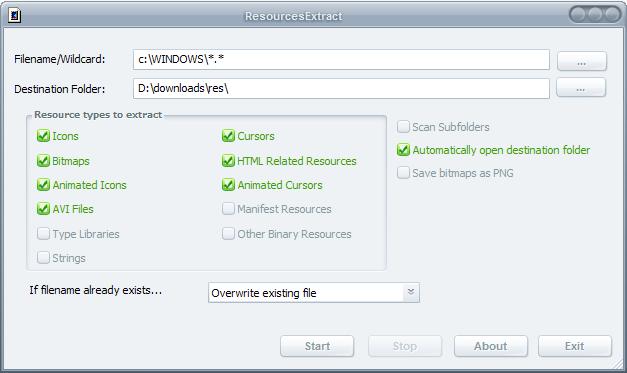Extract Resources From Files
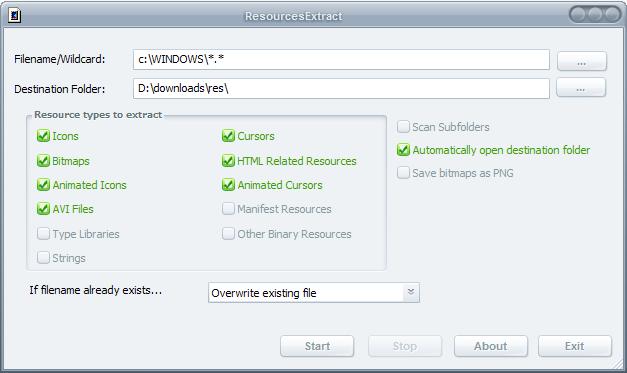
ResourcesExtract is a portable Nirsoft application for Windows that you may use to scan a directory automatically for file resources.
Resources found during scans can be extracted and saved to a directory on the local computer system.
Unlike the previously covered Icons Extract which can extract icons from files, ResourcesExtract can extract a broader range of resources from files.
ResourcesExtract
You can run the program from any location as it is portable. All you have to do is download the file and extract it to the local system using archive software.
All options are laid out on a single screen in the program interface. You specify the folder that you want the program to scan and the destination folder at the top. The program supports wildcards so that you may scan all files in the selected directory or only specific ones.
Check the "scan subfolders" option to include all files under the root folder structure.
ResourcesExtract scans all dll, exe, ocx and cpl file for icons but also for the following other types of resources: bitmaps, avi files, cursors, type libraries, HTML related resources and more. You get options to specify the types of resources that you want to be extracted by the program.
The most exciting aspect of the software program is the automatic scanning and extraction which works nicely and without user interaction.
Scanning the Windows folders including all of its subfolders takes only a matter of seconds. All extracted resources are saved in the selected destination folder for further processing.
All Nirsoft applications support command line parameters. ResourcesExtract supports several parameters that can extract specified resources from a selected directory.
The software program is portable and works on any version of Windows starting with Windows 98 including Windows 7, Windows 8.1 and Windows 10.
Closing Words
ResourcesExtract is a specialized free program for Microsoft Windows devices to extract resources from files. It provides a good set of options but runs the extraction automatically and on any number of files found under the specified directory structure.