Web Updates Check with Fireclip
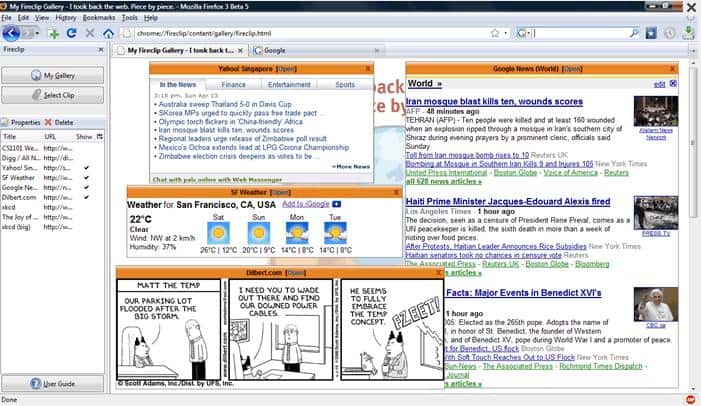
Update: Fireclip is not compatible with the most recent version of the Firefox web browser. Alternatives are currently not available unfortunately.
Fireclip is am interesting Firefox add-on that enables you to select and save part of a website. While you can save a whole web page easily in Firefox, it is not possible to save only part of it easily.
You could use the extension to save a weather report module, a web comic, or something else that you are interested in. The nice thing about it is that you can reload the contents at any time which means that you don't have to access the web page they were published on anymore to do so.
This means you can check for web updates without having to visit the actual website. It's a bit like RSS News Feeds but more flexible since you can select any element on a web page to monitor it for updates.
The add-on adds a sidebar to Firefox in which all currently saved elements are listed. There you also find listed buttons to add new clips to your selection.
Adding a new clip is simple: click on the Select Clip button to start the process. You will notice that the add-on marks elements on the website automatically when you move the cursor on them.
You click once to select the current element and have the opportunity then to fine tune the surrounding box by using arrows to change its size.
Once it is in the sidebar you can open it in the gallery. The gallery also contains links to websites that you got clips from in case you want to visit them again. This can be useful if you notice that a clip won't update anymore which can be because of changes made on the website it was published on.
The biggest benefit of Fireclip is that it provides access to several bits of information on a single page and that all the information are stored locally and not online which means that you don't have to create an account or sign in to one regularly before the information can be accessed.
Advertisement


















