Free Avanquest Connection Manager
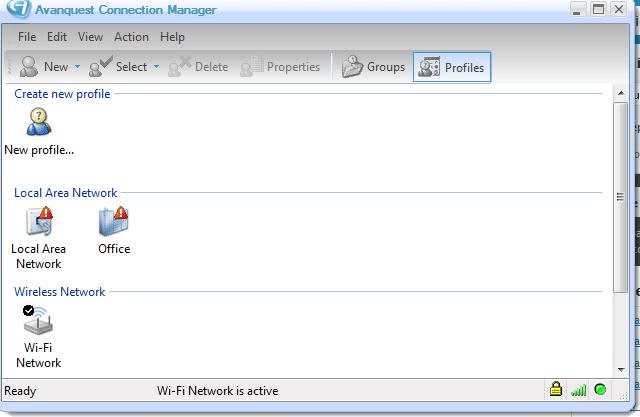
Business users who use their notebook to connect to the Internet and a network from different locations know about the problems, difficulties and configuration issues that can arise. It often happens at inappropriate moments and even when connection at locations that have been used in the past to connect to the network or Internet.
Problems can also arise after establishing the connection. Users might have to change certain settings like the default printer or SMTP email server that requires manual work.
Avanquest Connection Manager is a software that tackles those situations by detecting and memorizing connections and settings for the user so that future connections demand almost no attention and time.
The software can be freely downloaded from the Avanquest homepage. Users still need to register the product to receive a serial number which will be send to an email address.
The software scans the existing network connections immediately and provides a manual wizard which can be used to add other connections. This can be useful if the user has all the information about another location and wants to add it to the Connection Manager before he goes there.
Profiles can be accessed through the main window which resembles the Windows Network Connections window which sorts connections by type or by so called groups which offers a custom way of sorting network connections.
One interesting feature is the apply best profile option in the program's main window which can automatically select the best known profile for the current situation and location. Buttons are provided for WLAN and LAN connections.
Feature Overview:
- Easy Connection Wizard - Detects and displays every network available
- Profile Manager - Saves profiles automatically whenever the user connects to a new network
- Enhanced Security Settings - Supports Virtual Private Networks, Firewall settings and WEP / WPA /WPA2 for wireless connections
- Network Profiles - Save network related settings like network type with support of wordgroups and domains, default printers, email, internet connection sharing and drive mapping.
- Automatically match networks - Applies settings automatically if a match is found
The Avanquest Connection Manager is a handy software for every notebook owner who is connecting his notebook from different locations. Best of all it's totally free, my only complaint would be the advertisement that is displayed in the main program window. It's not a huge deal because that window is only open for a short time. It is compatible to Windows XP and Windows Vista.
Advertisement




















so nice to visit the site