OpenDrive Online Disk
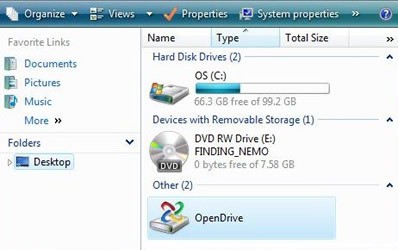
Online storage services are slowly moving from being pure file hosting websites to those that provide additional values to their users by offering desktop applications and file operations like syncing. I reviewed the Dropbox service just a few days ago that provided a desktop client to its users that could be used to drag and drop files into a special folder that would sync those files with the online storage space in the background.
OpenDrive is another service that enters the market which adds itself to the list of available devices in My Computer. It's currently only available for Windows XP and Windows Vista users but a Mac version is in the making according to the developers.
It's basically a remote drive that can be used to transfer and synchronize files with the online storage efficiently. One interesting feature is the ability to view links of the files in your OpenDrive folder that can be copied and send to friends and contacts immediately.
OpenDrive comes with basic security settings that allow the owner to manage the access rights of a folder. It can be set to be private, public or viewable to friends, family and contacts.
Users of BOXSTr.com can use OpenDrive without registering a new user account at the website. They can simply login with their BOXSTr user data and their files will be automatically synced with OpenDrive.
Users of the public beta get 1 Gigabyte of storage space which should be enough for most uses.
Update: Open Drive is still available. A free account, called Basic Plan, is available that provides you with 5 Gigabyte of online storage space, 1 Gigabyte per day of traffic, a maximum file size of 100 Megabyte and maximum speeds of 200 KB/s. Paid options are available that provide you with more storage space, bandwidth per day and user access.
Advertisement



















1 gigabyte enough for anyone? I take it you’re paraphrasing big Bill’s infamous statement about memory!
I prefer wua.la
Personally I prefer the method by which I can sync any file with the cloud via the “right click –> send to “. Having to move all the files I want synced into a particular folder feels clumsy to me.