Compare Directories and Copy Unique Files
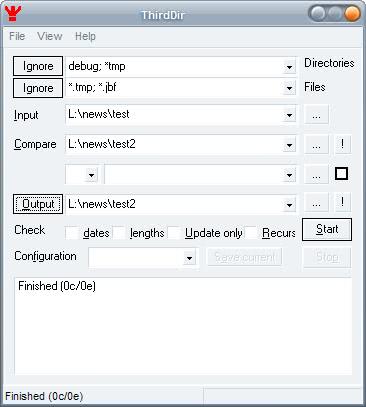
Third Dir is an interesting software created by the Slovakian software developer Robert VaÅ¡ÃÄek. The basic purpose of Third Dir it is to compare the files of one directory with another to move all unique files of the first directory to a third directory.
The first thing that I noticed after downloading the application was its tiny size, it has a size of only 32 Kilobytes unpacked.
The GUI is a bit messy at first but the help file has some hints on how to use the different fields and options properly.
You can define files and directories that are excluded from being compared, with wildcards supported to make things easier. It is for instance possible to exclude all exe files or directories starting with windows.
The next two lines displayed in the interface are where you add the two directories that you want compared with each other.
The first path is the so called input directory which contains the files that are compared with the files of the second directory and copied to the third if they are found to be unique.
The next settings can be ignored and the last required field is the output directory where the unique files of the input field are copied to.
Instead of selecting a second directory it is possible to select a file list from the hard disk instead but there is unfortunately no information about its format. The four check boxes on the other hand are easily explained.
- Dates: Will copy newer files with the same file size
- Lengths: Files with the same name but different lengths will be copied.
- Update: Only files existing in both directories but with a newer date in the first will be copied.
- Recursive: Subfolders are included in the comparison.
So what can you use it for? One option is to compare a source directory to an archive or backup that you have created earlier to copy all new files that have not been backed up yet to a safe location. You can also use it to compare project directories for example.
Third Dir is a nice application especially when you consider its size. It's fast and reliable but definitely needs a better help and some GUI improvements.
It is interesting to note that it works just fine on all modern versions of Windows despite it not having been updated since 2005. The program itself is fully portable and can be run from any location on the local hard drive.
Advertisement




















