Move Firefox Tabs To The Sidebar
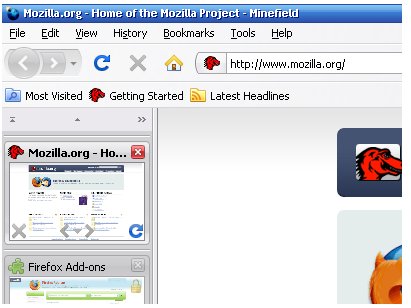
Update: Sidebar Tabs is no longer compatible with recent versions of the Firefox browser. We suggest you use the Tree Style Tab add-on for Firefox instead which offers similar functionality.
Everyone is used to access browser tabs in Firefox in the header of the Firefox browser. Depending on how you like your tabs, they may be displayed on top or below the navigational toolbar with its address bar, search form and navigational elements.
While that seems to the the natural placement for now I remember times when tabs where accessible at the bottom of the screen just above the status bar instead.
And the Tab Sidebar add-on for Firefox introduces another possibility by moving tabs to the side instead.
This might have a positive effect on widescreen monitors that have lots of space left to display websites. Many websites do not make use of a width larger than 1000 pixels anyway and those that use a dynamic width can adjust to different width anyway.
The main advantage of displaying tabs in the sidebar is the same why some Windows users prefer to move the taskbar from the bottom to the left or right side instead. The vertical alignment provides additional space that can be used to display additional information or more of the same kind. A vertical Windows taskbar for instance can display more folders with better information (folder names) than a horizontal taskbar can.
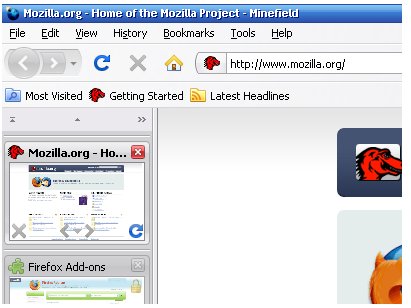
The Tab Sidebar (via Firefox Facts) add-on provides two display modes. The first moves the tabs from the horizontal bar to the sidebar where they are displayed below each other. Several icons give access to functions like closing the tab, going back and forward in history and reloading the tab. Those icons can be removed as well to only display open tabs and an option to close them.
A right-click still gives access to the usual context menu items to bookmark tabs, undo closed tabs or reload tabs.
The second display mode is a preview mode that displays a preview thumbnail of the website that is currently open in the tab. This is a handy feature that requires more screen space than text tabs does. It might still appeal to some users who prefer this visual aid and users who don't have many tabs open in Firefox.
This sidebar can be moved to any other position on the screen. If you prefer it at the bottom above the status bar you can move it there. It can also be placed on the left, top or right side of the screen.
You can even chose to keep the original tab bar open while the sidebar displays the tabs as well.
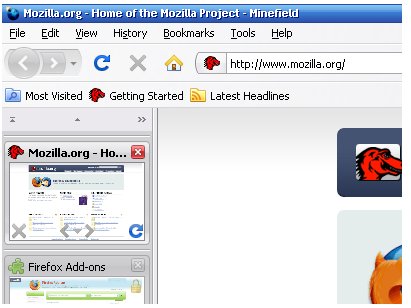

























I would rather see Firefox tabs moved to side much like netbeans, properties, files, project minimized. Basically it would be the same tabs firefox has now except they run down the left side. Why left side? because if on the right it may interfere with the scroll bar.
Remember the original Opera browser design, you could move tabs to bottom and they looked more like buttons than tabs. Even this would be nicer than having everything on the top!
this is a pretty cool add-on. glad i saw it on here!!
Now this is MOST useful. Especially on my 20″ widescreens.