Automatically clear RAM in Firefox
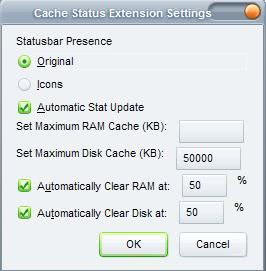
I reviewed the RAMBack add-on for Firefox 3 yesterday which added an option to the browser to clear RAM in Firefox to free it up and avoid that memory usage increases all the time in the browser.
The only thing that was not optimal was that you had to press a button to clear the RAM. An automatic solution to clear the RAM would certainly be appreciate by many users as it would mean that you could direct your attention elsewhere without worrying about hitting the button every now and then.
Cache Status is a Firefox add-on that can clear the RAM and Disk Cache of Firefox automatically when it reaches a certain threshold that you define.
The add-on is not yet compatible with Firefox 3 right away but it works flawlessly if the install.rdf file that comes with the installation package is modified. Update: no longer necessary, the add-on is compatible with all recent versions of Firefox out of the box.
Just download the extension from the Mozilla website right away and it should install fine in the browser.
Once done, you will notice that it adds information about the RAM cache and disk cache in Firefox's address bar.
The information were displayed on the browser's status bar previously but since Mozilla removed it from Firefox recently, they are now displayed in the address bar instead. You can switch to icons instead if you prefer that in the options and use a browser extension that re-introduces the status bar.
There you find listed the current memory and cache usage of the browser. You can right-click the listing to clear both caches (which frees it up) or to update the stats.
If you check the options, you find additional preferences of interest. You can set a maximum RAM and Disk cache threshold for instance. If Firefox goes beyond it, Cache Status will automatically free the cache.





















Thanks for the article.
I installed this add-on (0.7.9 on FF 3.5.1) no worries, however the options do not have the automatically clear at % options. Only the set maximum options were present. The dialogue box is smaller than the one you show. The automatic ones are not greyed out, they just aren’t there.
Have I done something wrong?
Thanks for posting this bit of info on this ram cache cleaner, it works great!