Change the number of results in the Firefox location bar
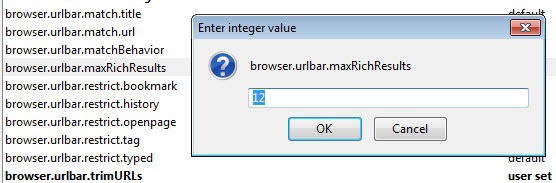
The default number of results that are shown when you type in a phrase in the Firefox location bar is 12 which may seem a bit like an overkill to many users. It's actually very easy to change that amount and either reduce it to a more appropriate number or even increase it if you prefer even more recommendations.
The reason why it seems like overkill is that Firefox only displays half the results on the screen, while you need to scroll down to see the remaining six results.
And users who do not like the feature at all can even disable it completely. The number of recommendations is defined by the parameter browser.urlbar.maxRichResults which can be set by typing in about:config in the Firefox location bar. A double-click on that entry lets you edit that number then.
The recommendations are completely disabled by entering the number -1 while any other positive number sets it to that value.
A restart of Firefox is required before the changes will take effect.
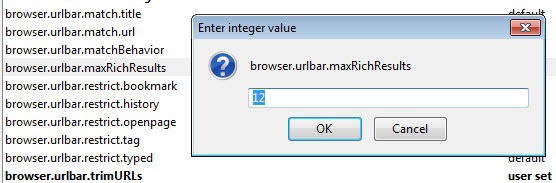
Update: Several changes have been made to the Firefox web browser since this guide has been published. You first may get a warning message when you load the about:config page for the first time in the browser. It basically tells you to be very careful when you edit values here. There is however no protection in place that blocks you from accessing the dialog. Just continue and filter for the browser.urlbar.maxRichResults and follow the instructions above.
The second change is that Mozilla has hard coded the browser to only display six results at a time. You may use the default value of 12 which means that 12 suggestions are displayed when you start typing text in the browser's address bar, but you will only see six of those suggestions at a time. The rest becomes available when you scroll. If you do not like the scrollbar you can turn it off by limiting the results to six, or by installing a Firefox extension like Change Max Rows of Autocomplete In URL Bar.
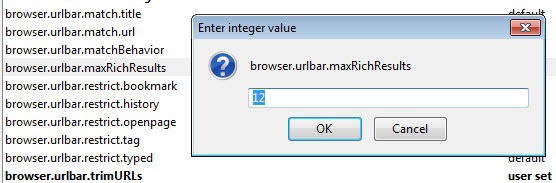




















I can recommend an extension called ‘oldbar’ that a friend told me about it. It pretty much reverts the history bar back to FF2.
https://addons.mozilla.org/en-US/firefox/addon/6227
would be useful if you could keep the pulldown open with SHIFT – you could select more than 1 entry – otherwise you start from scratch …
I couldn’t get Firefox 3 off my Computer fast enough and I was the 3rd person that was ever using Firefox way back when…..
It’s Bookmark Organizer is a joke, destroyed have of my Extensions and the other half don’t work and most important of all, I LOST 30% OF MY BOOKMARKS.
And I have to listen to Martin shrill on every day like a tart in heat about Firefox 3, it makes me what to BARF………