Identify Files with Trid
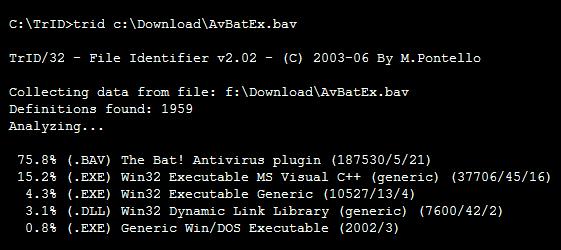
Users are usually puzzled for a moment when they encounter a file type that they never heard about before and that none of their installed applications seems to be able to load properly. A search on the Internet is probably the main way to identify an unknown file extension and the applications it can be opened with.
The easiest way to do so is to type the file extension into the search engine of your choice and wait for the results to be populated.
Another solution is offered by applications like Trid that scan the file and display those information on the local computer. This method has a few advantages over the Internet search. The first and most obvious one is that no Internet is required to identify the file and the second that there will be no danger of landing on a website that might lure the user into downloading malicious software.
Identify unknown files
Trid (via Shellcity) is actually a very sophisticated software that comes as a command line interface version, a Tridnet version that comes with a GUI, an online version that can be used on the Trid homepage and a scanner that can add new file extensions to the database.
Trid uses a database of definitions to identify files:
TrID uses a database of definitions which describe recurring patterns for supported file types. As this is subject to very frequent update, it's made available as a separate package. Just download both TrID and this archive and unpack in the same folder.
New definitions can be added by scanning files on the system or by downloading the newest definition file from the Trid homepage. It is highly recommended to download the current library regularly to make sure that TrID uses the most recent definitions file.
Please note that this is a command line tool, which means that it may not appeal to all users. While that is the case, it can provide you with detailed information about unknown file types, so that you know what you need to download or use to open them.
This works well for files that have been renamed on purpose as well, e.g. a doc file that has been renamed to .dac so that it won't open in Word or a comparable application.
You can run wildcard searches to identify multiple files at once. Just replace a folder or part of a file name with * and all files in that location that match the structure will be scanned automatically.
The -ae parameter is interesting as well. It will add guessed file extensions to files automatically, so that you can run them in theory right after you have run TrID.
Closing Words
TrID is an excellent program that helps you identify unknown files. While there is no guarantee that it will detect the correct file type of any file you throw at it, its large database of known file types ensures that this will be the case most of the time.
Advertisement




















CAn`t find a link to download definitions file
I just put cygwin in my path variable and use the UNIX “file” command, which does the same thing. Cygwin is a very handy thing to have. :)
Nice to see TrID mentioned here! :)
Thanks,
Bye!