Scan your Hard Disk for Read Errors
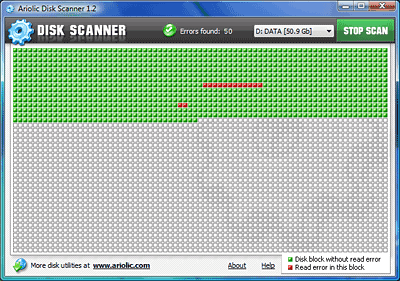
If you are looking for a software that checks hard disks for read errors and provides a visual representation of the process you might want to take a look at Ariolic Disk Scanner. The scanner performs a read only operation on the selected hard disk and checks it for read errors in the process. Every cluster of the hard disk is represented by a square in the program's interface.
Green squares indicate no errors while red squares point to read errors in that sector. Pretty much every drive can be scanned including hard disks, floppy disks, CD or DVDs and flash drives.
Ariolic Disk Scanner is a portable application that can be run from any location without installation. The main differences to Windows Scan Disk are the visual representation of the results, the portability of the application and no error correction.
Scan Disk tries to correct errors that it discovered while the Disk Scanner is only showing them but not doing anything about them.
Advertisement




















my notebook is have being very slow
scand disk