Enable all options on all buttons in SetPoint
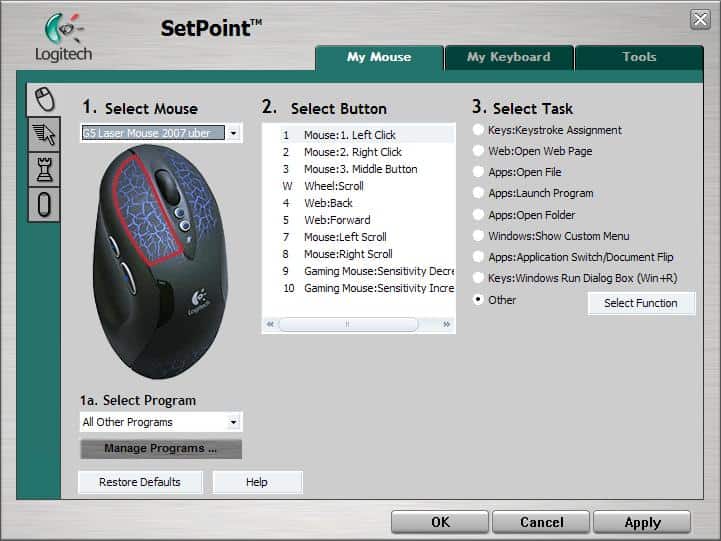
If you have a Logitech mouse you are probably also using the Logitech SetPoint software to configure the different mouse buttons. Logitech Setpoint is a huge - the setup file is over 50 Megabytes - software package that can configure Logitech Mice and keyboards. If you happen to use the Logitech SetPoint software you might have noticed that you cannot enable all options on all buttons and that some buttons cannot be configured at all.
While it is logical that the left-click or right-click button function should not be changed it is less logical why the other buttons cannot be configured freely. The program Uberoptions enables all options on all buttons in Setpoint, even the left and right mouse button can be changed if the option is selected during installation. Be warned that you could make changes that would leave your system without a left-click and right-click option.
Uberoptions overwrites some files of Logitech Setpoint to offer those additional configuration options which become active after the next start of the Logitech Setpoint software.
The options for every mouse button is highly configurable after installing Uberoptions. It's possible to open files, applications, websites, Windows commands, menus and probably another 100 or so options. The application is compatible to Autohotkeys which leaves room for more complex operations.
Advertisement




















There is a (Windows) alternative to SetPoint being worked on: http://forums.logitech.com/logitech/board/message?board.id=software_mice&message.id=11321#M11321
For Linux, a quick Google search seems to indicate it should work with some fairly simple setup. See http://andy.hillhome.org/blog/2006/09/27/logitech-mx-revolution-in-linux/ etc.
Someone know any SetPoint alternative?
I was looking for it on google but I found only for Macs :(
I hate setpoint. Also I use MS keyboard with terrific “F lock” key.
There should be aviable some freeware tool for binding special keys of keyboard/mice, but dunno where to search.
Another thing that bugs me with the SetPoint software is the lack of Linux support…
Anyone else have the same problem / a quick alternative?