Fix Excessive Firefox 3 CPU and Hard Disk Usage
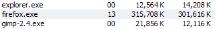
I switched from Firefox 2 to Firefox 3 a few days ago and love the speed of the new version of Firefox. It's not a speed gain that's only appearing in benchmarks but one that every user will recognize as well. There was one minor incident though after upgrading to Firefox 3 that turned out to become a huge problem. Firefox 3 was frantically writing on my hard drive and raising cpu usage periodically which brought the browser to an complete halt in that time.
It usually lasted for 30-60 seconds and everything turned back to normal afterward. I first thought it had something to do with the Live Bookmarks and how Firefox was updating them but it turned out that this was not related. I read that the bookmarks would be saved in a database and not in an html file anymore which is why I though it could be the reason.
I eventually discovered a thread in the Ubuntu forums entitled Firefox 3 is eating my hard drive which lead to a bug report at the Mozilla website and a fix for Linux. My problem was that I was using Windows and not Linux and had the same symptoms.
The fix for Linux was to change the default value of the parameter Urlclassifier.updatecachemax from -1 to 104857600. The -1 value for the maximum cache size means unlimited and is the default value for all other operating systems while the value for Linux has been set to 104857600 which is 100 Megabyte.
I did change the value of Urlclassifier.updatecachemax from the default Windows value to the default Linux value and have not been experiencing any excessive cpu and hard disk usage since.
The question is: Was I the only one affected by this high cpu and hard disk usage ? What is your experience with Firefox 3 ?
Update:
The Brief Firefox extension, an add-on to view RSS Feeds in Firefox seems to have played a bigger role. After checking the profile directory I noticed regular updates to a 78 Megabyte file called Brief.sqlite which I identified as another reason for the excessive hard disk and cpu usage. I therefor decided to disable the add-on for now.
Update 2:
It still did not solve the problem fully. After exporting my Firefox Live Bookmarks and deleting them in Firefox I can finally say that I'm lag free.
Advertisement



















browser.cache.disk.enable = false
I was using FF to defeat viruses but it is worse than a virus itself— FF sucks.
i had the same problem but i found out that when i used CCleaner from Filehippo.com it all worked again!
Same problem here with FF 3.5.4 on a clean Windows XP 32bit. A little while after having started FF, the HDD starts to work intensively for about 30sec. I did a search for this on Google and ended up here, seeing that I’m not alone. I’d really like to know what FF does!
just use CCleaner from filehippo.com
No one, there are a few possible solutions here:
1. Do you have added feeds to Firefox?
2. Do you use the phishing protection in Firefox?
Both are known to cause that activity.
OK, I just commented but here… I found what is probably the answer and solution. FF3 is downloading a phishing database which prevents infected page loads before loading the content:
http://www.dslreports.com/forum/r20677170-FireFox-Firefox-3-is-doing-something-odd-to-my-PC
You can turn it off if you want.
Christ, I wondered what the heck was wrong with my computer but it’s obviously nothing— I am just about to unload Firefox because mine does the same thing… It will just randomly start using the HD like crazy and you can’t do anything. Annoying as HELL. I would hate to think about going back to the securityless I.E. though.
Hundreds or maybe tenth of Atom or RSS feeds may completly hog your machine while updating. Disable RSS FEEDS on FF3. Use Google Reader instead.
I’m on XP SP3 with FF 3.0.10. Sometimes FF puts the complete system as frozen for 30-60 seconds. I found out that some website with frames with embedded flashes cause a problem with the pop-up blocker of my firewall, in this case its kerio/SPF. The pop-up blocker modifies the sourcecode of the frame with the flash and the modified coding leads to paging and a frozen system for 30-60 seconds. I’ve diabled the pop-up blocker of my firewall and all is running well.
Check source code of frames with flashes for comments like ” .. modified by xxx pop-up blocker …” if you have similar problems and change firewall config.
Have you tried this link? It has all the information you need to speed up or optimize your Mozilla Firefox browser. It focuses specifically on this problem of how to reduce CPU usage of Firefox. I found it really useful. http://kb.mozillazine.org/Firefox_CPU_usage
Live RSS bookmarks in your Bookmark Toolbar (folder) is probably the reason. I deleted it and the wild hard disk activity started right at once and freezed FF3 for 3 minutes before the folder was deleted. This might be the bug.
AVOID RSS FEEDS IN YOUR BOOKMARK TOOLBAR FOLDER.
Thanks for the info!
I thought I was the only one but obviously not!
Mine was a little more extreme – memory usage in excess of 1.6Gb and a bit more for the page file – my page file went from approx 600Mb to 2.24Gb because of FF3. :(
You have saved my bacon! will link you from my blog as most other ppl would have the same issue \o/
Firefox 3 RC1 High CPU and Memory Use? Try this fix at the link below. It work for me
http://just-thinkin.net/2008/05/firefox-3-rc1-high-cpu-and-memory-use-try-this-fix/
Backing off to Firefox 2… this is a disaster… it occurs on multiple machines.
Thank you for the fast response!
Dan here you go
https://www.ghacks.net/2008/06/09/how-to-export-live-bookmarks-in-firefox/
How did you export and delete your Firefox Live bookmarks? I’d like to do this, but have no idea.
A *lot* of live/rss bookmarks seemed to cause this problem for me.
FF3 would pretty much freeze and cpu/memory usage would spike every hour or so — especially when first started.
I strongly suspected it was related to Foxmarks synching bookmarks so first I disabled *all* of my extensions but it didn’t do anything. I usually keep 10+ tabs open at a time and carry them over into new sessions, so I cut down the number and that didn’t help either.
Deleting 95% of my live bookmarks wasn’t a major loss since I use google reader now and it fixed the problem.
Ok, I found some instructions here https://wiki.foresightlinux.org/display/docs/How+to+fix+Firefox+3+freezing+or+heavy+disk+use
It doesn’t help me though. When I open Fx 3, my laptop locks up and the hdd light still goes solid. After 30-60 seconds it stops, but it starts again any time I click on the address bar or try to load any webpages. I’m dumping Fx 3. I may even look for another browser. This severely diminishes my opinion of Fx.
I see this: “change the value of Urlclassifier.updatecachemax from the default Windows value to the default Linux value”, but I haven’t seen any instructions on how to do it. My Fx 3 is completely broken and unusable. My laptop hdd light is mostly solid and the drive is thrashing the entire time I have Fx3 open. I have to use IE 7 because Fx 3 makes my entire computer grind to a halt. This is the first time I’ve been let down by Fx. This is a terrible release. Maybe I can find version 2 and re-install it. Fx 3 blows.
Thanks guys, I was watching some videos on this site and noticed a recurring issue, the video would stutter for a few seconds, sure enough my CPU usage was just going bonkers, 88% at the time the videos would stutter, I removed my live bookmarks, and unchecked the “Tell me if” thing, and now when it’s idle it’s taking up 0%-2% max and 20% with the video going, I guess we can just hope for a bugfix, otherwise I’m converting back to Firefox 2, I need to have my bookmarks EVENTUALLY.
@bitdave
On my system (Win XP too) its enough to delete/rename the urlclassifier2.sqlite and restart the ff3.
Thanks for help :)
hey did u uninstall firefox 2 first
becuh i think this will solve ur problem
I fixed this problem on my system (Windows XP) by unchecking the two boxes in Tools -> Options -> Security -> “Tell me if…”
I also deleted the urlclassifier3.sqlite file in C:\Documents and Settings\*Username*\Local Settings\Application Data\Mozilla\Firefox\Profiles\85vqzktl.default\
Thanks alots.. i havent implemented this solution yet but i was wondering FF team made so much fuss about FF 3 and its failing terribly on CPU and disk usage.. great article..
may be using sqllite was not that idea or may it is .. time will tell
This is not the only monumental cock up with this version of Firefox. There was a critical security issue raised within 5 hours of its launch.
Maybe Firefox is becoming IE-esque???! :)
http://infotech.indiatimes.com/articleshow/3148636.cms
Thanks all for the solutions provided here.
I was dissapointed with version 3.0. Firefox has always had slower startup and used more system resources on my boxes than IE.
With Firefox 3.0 the problem became much worse, with sometimes up to 49% CPU usage and the cooling fan going mental. For me, this is paramount reason to run like hell from a browser as I have other resource hugging applications like Visual Studio and SQL Server installed and would rather have RAM and CPU cycles allocated to these more productive tools. Also, I don’t want to crank up my browser only for the annoying fan to switch on and begin mucking with my mind.
I’m going to try the solutions on here (perhaps a life has been saved :) ).
I’ve solved my problem
1)deinstalling Firefox
2)delete folder c:\program files\Mozilla Firefox
3)re-install firefox
my problem it’s also caused by 6 tab open with http://www.codeproject.com/ so I’ve installed adblock plus and now I’ve 0%/2% of CPU usage
HTH
I’m experiencing this same issue on multiple machines.
FF3 causing CPU usage on my computer of 10-50% almost the whole time. What a cock up by Mozilla, they won’t pick up market share if they launch a product with this sort of bug. I’ve switched back to IE after using FF for two years until there is an update to FF to sort this properly.
hi all,
I’ve installed yesterday firefox 3
but CPU usage of firefox process go from 15% to 35% always!!!!!!!!
with 2.0 it’s 0% if I don’t do anything …
I have had this issue too. Thank you for this article, I really didn’t realise it was my firefox killing my Cpu like this- though I suspected it.
This is Bug 329534
https://bugzilla.mozilla.org/show_bug.cgi?id=329534
isn’t it?
I have seen the same issue on my pc and have read several notes posted here and there about it, seems to be a common issue. Thanks for the fix.
Hmm, now you mention it, …. yes, I’ve noticed that problem too. Thanks for the heads-up.
Anyone having the Brief extension installed as well ?
Odd, I’ve been running the nightlies for about 6 months now and haven’t experienced this issue, though I’ve also been running the RAMBack addon for about that long, which clears Firefox’s internal caches, I wonder if this has anything to do with my not experiencing this issue.
I am using FF3 and I didn’t feel that problem. Even though, I have change this parameter. Some people may don’t know how to change this parameter. You have to access about:config in the URL-bar and search Urlclassifier.updatecachemax. Then, modify. ;-)
If you still experience the issue I would suggest to reduce the cache even more. I’m still experimenting with the best settings and have the slight feeling that this is not the whole picture.
Hi, I had the same annoying issue for months now. Couldn’t find the issue. Was indeed also thinking along the line related to the live bookmark system.
Great site you solved my most annoying performance issue!
I find development build of it – on Tab Mix Plus forum. Thanks one more time for tip about development builds.
As I told you, I’m using external cache manager Handycache, and internal cache is turned off (set to 0).
So, I don’t see any problem with cache.
Now I use both – Firefox 2 and Firefox 3. I miss Tab Mix Plus in FF 3, so FF 2 remains my main browser at work, and Opera 9.26 at home.
I have this exact same problem on my firefox 3.0 Heh I even though the same thing as you did of the bookmarks.
I wonder why it’s set default -1 ? Problems are gone now, thanks for the heads up.