Firefox: what to do when add-ons don't work

Update: While the tip below refers to Firefox 2 and 3, at least some of it applies to newer versions of the Firefox web browser as well which means that it can still be useful to you.
I finally upgraded from Firefox 2 to the latest release candidate of Firefox 3 and immediately ran into a problem. My RSS feeds were not showing up at all in the Bookmarks anymore.
I was able to get them back after importing an old bookmarks.html file from the Firefox profile folder into the browser but it had the consequence that every bookmark was available twice now.
Took a while to remove the duplicates again but I now have my RSS Feeds in the Bookmarks Folder as well.
It turned out that my favorite RSS add-on Brief for Firefox was not compatible with the release candidate 2. I tried to force compatibility which did not work either.
Now here is the interesting information that might help you if you ran into a similar problem. If one of your add-ons is not compatible to the latest Firefox version you can look for a development version instead.
The two locations where you find development versions posted are on the developer website or on the Mozilla AMO page of the add-on. If you select the later, expand the Version Information module on that page and click on "see complete version history" afterwards.
There you may find listed newer versions that have not been fully reviewed by Mozilla yet or have been added by the author as development versions that are not released to the main channel.
It turned out that the developer was busy creating Brief beta versions, the latest on his homepage was Brief 1.2 beta 2 while the latest on the official Mozilla website was Brief 1.1. Brief 1.2 beta 2 is fully compatible to Firefox 3 and I was able to select my feeds and use the RSS Feed add-on ever since.
To sum it up. If you have an add-on that you need but that is not compatible try to force compatibility.
If that is not working check the developers homepage and Mozilla's Add-on repository for new versions.
Advertisement
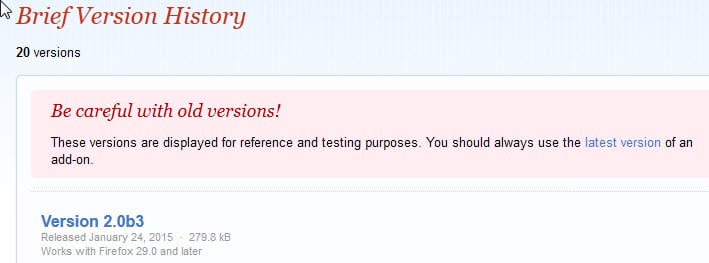


















Yes I was thinking this Mozilla Firefox would help me find my lost folders but I was wrong if anything this has messed up things one here I want to have this Firefox removed off from here I want to un stall this I do not need it so will you please remove it for me I do not need it. or tell me where I can go and I will remove it off here what this is doing also I can’t keep my yahoo!messenger to stay on which it was doing fine until I down loaded this Mozilla Firefox.
please I really need to have this removed.
I am for any trouble I have caused you.
I do college on here to and I have a hard time even sign on now where before I didn’t until I added this Mozilla Firefox on here.
So you see I need to remove it think you for your time.
my e-mail is: darlenec_d@yahoo.com
Ph. NO: 513 – 752 – 2562
Sincerity,
Darlene C Daily
Thanks Steven and Martin – now I got Nightly Tester Tools and Tab Mix Plus development version for Firefox 3.
“You know – I’m happy” © Droopy :)
If you need to use incompatible add-ons, just install the Nightly Tester Tools (https://addons.mozilla.org/en-US/firefox/addon/6543). It adds a button to your add-ons window that makes it really easy to override compatibility settings.
Roman forcing compatibility is done by a setting that you can add to the Firefox config (about:config). To do that you would create the new Boolean extensions.checkUpdateSecurity there and set it to false.
Please clarify, what is “Force compatibility”? Is that those add-on editing process I read about, but do not try myself?
You find several Firefx 3 compatibility reports on the net http://people.mozilla.com/~polvi/threedom/status-bars.html. If your add-on is not listed I would either install Firefox 3 portable and install the add-on there or search the developers homepage for information.
Is there any possibility to check if my now used Add-Ons work in Firefox 3 RC? I once wanted to use Firefox 3 Beta and Firefox 2 simulteanously, but FF 3 destroyed all my bookmarks which I didn’t backup. So I’m anxious to unstall it again.