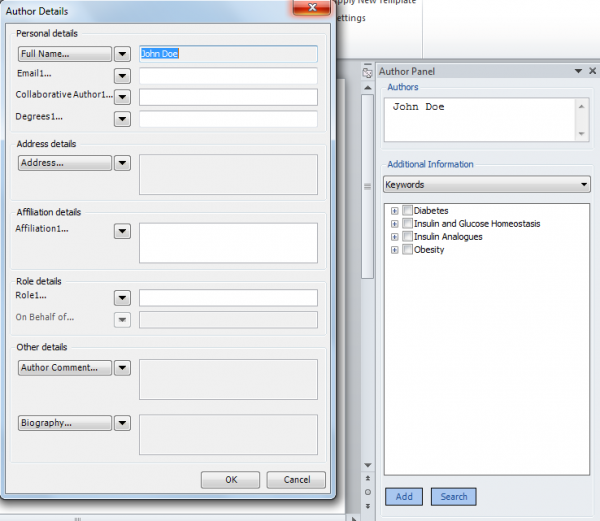Microsoft Word Article Authoring Add-in
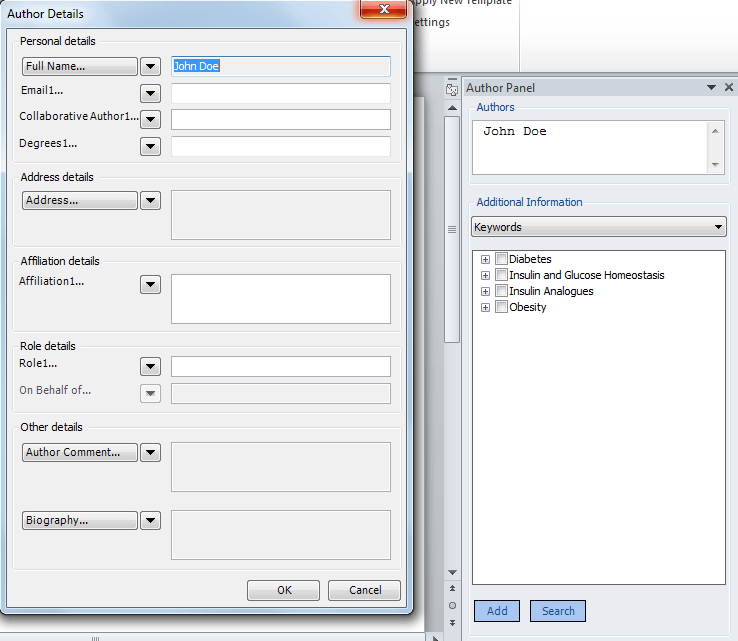
Add-ins, Add-ons, Extensions and Plugins are a great way to extend the functionality of a product. The new features can be supplied by third party developers or by the initial developer. In the case of Microsoft Office 2007 it's more often than not Microsoft that is providing add-ins to the community.
The so called Article Authoring Add-in is a Microsoft Word 2007 add-in that is currently supplied as a beta version on the official Microsoft homepage. The add-in enhanced the authoring of scientific and technical articles by providing the ability to read and write files from Word 2007 into the XML format used by the National Library of Medicine for archiving articles in the U.S., the National Institutes of Health (NIH) free digital archive of biomedical and life sciences journal literature and PubMed Central.
Information on the Microsoft website is sparse but from the information provided it looks like a niche add-in targeting "the staff of scientific and technical journals, Information Repositories, and early adopters within the scholarly authoring community, as well as developers of publishing solutions and workflows".
Update: Microsoft has removed the download from the Microsoft Download Center. Good news is that the add-in is still available, and even compatible with Word 2007 and Word 2010. The project has been migrated to the open source platform Codeplex from where it can be downloaded to the local PC.
The Microsoft Article Authoring Add-in for Word enables the creation and editing of files in the National Library of Science’s XML format, and access and edit the metadata associated with the files. The NLM format is used for archiving articles in the National Library of Science’s PubMed Central repository, and also used by other Information Repositories and commercial publishers as part of their article publishing and archival workflows.
Probably the best way to get started is to download the user guide which explains the core concepts of the add-in.
Advertisement