Wild Rename
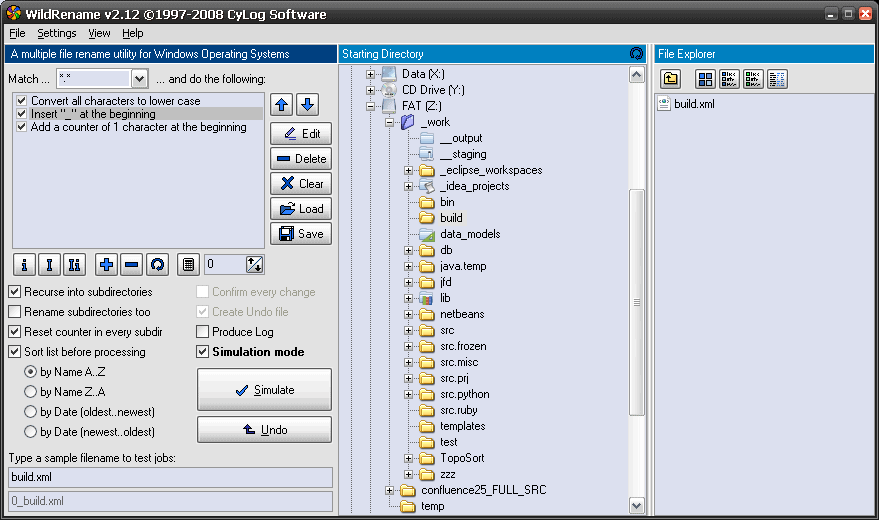
Renaming multiple files can be quite a challenging task in Windows. It surely does not make much sense to rename hundreds of files manually, it would literally take ages to rename all files. That is where applications like Wild Rename come into play that provide renaming functions for multiple files, batch renaming so to speak. Wild Rename can process an unlimited amount of files and directories in one go and does provide a preview of the results.
This preview function makes Wild Rename interesting for complex jobs. It provides two ways to preview the output. The first is by entering a sample filename and watching how it will look like after the renaming and the second, far more interesting, is the so called simulation mode. All files and directories are virtually renamed and the results are displayed. It is therefor possible to check exactly how all files and directories look like after running them through the renaming functions.
Talking about functions: Wild Rename does not offer regular expressions which does make it more appealing to casual users. All renaming functions are directly accessible through buttons in the interface. The process starts by selecting files or directories from the attached directory and file explorer. Once they have been marked at least one renaming operation has to be selected.
The possibilities are to convert to lower or upper case, normalize the files, to insert or remove characters and to add a numeric counter. Besides that it is possible to convert the full name, the filename only, the extension only or a specific range of characters. The transformation is fast and it is possible to log all changes and it is even possible to create an undo file to revert changes if necessary.
The application does not have to be installed, just unpack it to any location on the hard drive and run it from there. Works in Windows XP, no information on other Windows versions that it is compatible with.
Advertisement




















http://www.cylog.org/utilities/wildrename.jsp
I like Bulk Rename Utility very much (http://www.bulkrenameutility.co.uk). Maybe not as slim (a couple of DLLs go with it), but I prefer that all possible renaming tasks are presented at the same time and I can just activate or disactivate them.