Make Your Own Movie Trailers
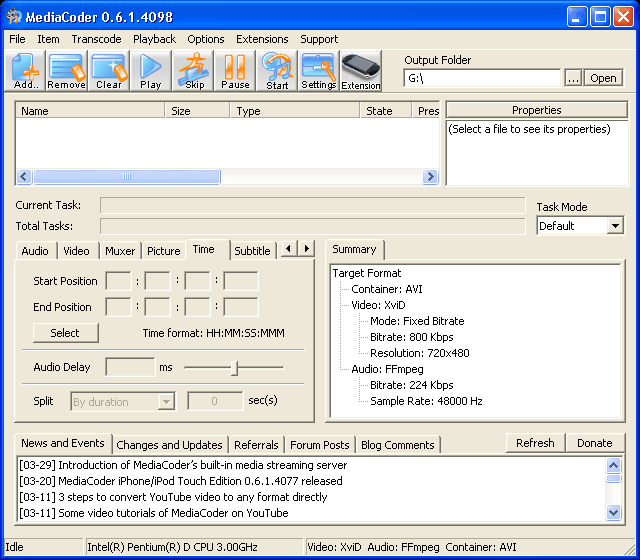
I got a call from a friend sometime back, frantically asking me if I knew anyone who could create a movie trailer for her. It was part of an assignment that was due in a couple of days. I figured the average video store MIGHT do it but they would probably charge a bomb.
I thought over it for a while and then came up with a solution my friend could use herself. The answer is the free MediaCoder, an all-in-one transcoder application. It’s like the Swiss army knife of media programs. With me giving directions over the phone, my friend was able to create the movie trailer with no hassles.
After you download and install the program, start it up. If you’re new to MediaCoder, the interface looks confusing but don’t worry, it’s easy to figure out. I’ve provided a screenshot below to help.
MediaCoder has a LOT of different configurations. I’m only going to give a bare-bones description for creating a basic movie trailer or this post will become huge. Before you start, you need to select where your file will end up. Do this by configuring the ‘Output Folder’ field at the top left-side. Then, select the original file you are using by hitting the ‘Add’ button on the right side and going to ‘Add File’.
MediaCoder is primarily a transcoder but in this case, I won’t be changing the format of my file, which makes my job easier. Click on the ‘Audio’ tab on the left side and check the box labeled ‘Copy Audio’. Switch to the ‘Video’ tab and check the box for ‘Copy Video’.
Now, click on the tab ‘Time’. Enter the start and end times of the clip you need. Then click on ‘Select’ to preview your clip. If your satisfied, proceed to the next step otherwise go back to the ‘Time’ field and input a different time. When you’re ready to go, just press the button ‘Start’, which is in the top row of buttons. A new window pops up to show the task in process. After the task is complete, go to your output folder and rename the output file to ‘part1’ or something like that.
Follow the above steps for each of the other ‘timed’ clips you need. Remember not to change any settings except for the time period selected. I had to do this for three clips of thirty seconds or so and I ended up with clips labeled part1, part2, and part3. All I had to do now was combine them, which again I could do in MediaCoder.
In the middle region of the interface (in line with the progress bar), there is a small option called ‘Task Mode’. Use the drop-down menu to select the ‘Join’ function. Then, add each of your transcoded files, in the order of joining eg. parts 1, 2, and 3. Hit the ‘Start’ button again and your output file this time will be the joined video clip.
That’s all there is to it. I realize the process sounds complicated but it’s quite easy once you try it out yourself. What do you use to make movie trailers? Would you give this method a try? Got any other questions? Ask me in the comments.
Advertisement

















Really not worth it. Windows movie maker can create these trailers better than media pro. In Fact, if you want to create a couple of quick cartoons online you could use GoAnimate. Although the creation of time is limited, you can still create pretty damn good cartoons/anime/trailers. GoAnimate and Windows Movie Maker are my suggestions, as although GoAnimate needs an account, and for unlimited uses some money, It’s a great Software. Windows Movie Maker is free from the start so no buying or anything.
Anyway, I searched up Media-PRo and it was WEB DESIGN, not Trailer making. Give us a link to the website or something so we can download the access much easier.
Other than that, this post only opened up critism. Whoever made this, think of what you’re doing BEFORE you start doing it.
And that’s just… about it, i guess…
P.S I am aware when this post was made. Doesn’t mean i still can’t post on it.
Thus is sooooo awesome!!!!!!!!
thtey one church steet
i really would like to make trailers for my movies and shows and stories
he got fired from being the freelance police he is a rabbit sam’s best friend his old friend is a mayor he met jack ruby gloom heavy tycho strong-bad creepie clank and owen he discover the villains are join force and kidnapped the heroes to get to escape they have to work together as..a..team! max owen cillian ruby clank jack creepie heavy strong-bad and tycho to order to defeat the villain and surivive the planet they have to survive MAX AND FRIENDS JOIN TOGETHER
Another good way of making a movie trailer is Windows Movie Maker. You ca cut both video and audio clips. you can also make titles and credits. It’s very useful. I used it to make a trailer for school and I also used it to make a medley for a school performance. I would suggest that you should also use this. It also has “Movie Making tips” to help you with your work.
good movie liked luke benward:) <3
god if they are gonna make a website THEY WILL TELL DIRECTION HOW TO MAKE A MOVIE TRAILER !!!!!!!!!!!!!!!!!!!!!!!!!!!!!
I love this. I want to try it. Thanks for telling me. Really helpful. Maybe I am going to download it. Thanks, whoever you are. :)
trailers are awesome they are cemrcials
I like movies
Why not kung fu panda the kaboom of doom does not occur in 2010?send mail messages
jack black he need to in kung fu panda the kaboom of doom (2011) jack black is the …(voice) po
umm this is alll reall simple to do on iMovie.
Get yourselves a copy of Adobe Premeiere Elements or Pro, and for effects, you’d be best suited to get a copy of Adobe After Effects. These are some of the most powerful film editing programs on the consumer market, and whereas a bit spendy, will yeild spectacular results. You can also look into Sony Vegas and that editing suite, it’s commensurate in price, but handles MPEG files better than Adobe (Adobe uses AVI as it’s native format). The best to start with is a copy of Premiere Elements (usually about $100). It is easy to learn, very user friendly, and with a fast enough computer, can definitely make excellently edited videos.
Once you’re comfortable with that, you can expand to the other programs. I’d suggest getting some reading material or attending a class on them, solely because their interfaces are varied and contain a multitude of options and features which can occasionally be confusing if just trying to use it out of the box.
For creating a Trailer specifically, go to your local book store or library and get a few books on film and its creation. You’re looking for involving just enough information to get the audience interesting, but short enough not to reveal the entire plot. Try to keep some of the major scenes out of it, or use them sparingly. No scene/shot in the trailer should be longer than 3-4 seconds, don’t include any long monologues, and put in some exciting scenes or funny ones to keep the audience enticed. Usually following the dramatic through line (_____ needs to do_____ to achieve ______) is a surefire way to get your point across.
Also, make sure and include some music in the background to keep the pace up. becuase you could have a slow scene included in the trailer but intense music makes it seem faster and more involved. There are a nubr of companies out there that offer royalty free music to be able to use in any trailer. They’re expensive though and usually you need to prove you’re part of a video publishing house or professional videographer to be able to attain them. But any royalty free music will do, and it’s even better if you can create your own. If it’s being shown publicly and you’re using your favorite Beatles song, expect to get hit with a lawsuit quickly if you’re intending on selling any tickets without giving them a cut. Privately, it’s a bit easier to get away with that, but well known songs sometimes take away from the intensity of the trailer, and people focus on the great song instead.
Beyond that, make sure the trailer comes in at under 1:30 or 2:00, and that you include not only the actors involved (as an Actor myself, this is VERY IMPORTANT) as well as the director (possibly the writer) and the director. Also any other flavor text or bump cards that may be necessary to tie the scenes together may be useful, and can be inserted to keep the pacing up.
Lastly, a release date and a final title card with everyone involved listed makes it look professional.
If you have any other questions, you can find a college application for USC Film school on-line, and make sure you have god transcripts. ;-)
~JYH
I want to do a movie trailer ,but will it cost?
how do i create a movie trailer with special effects?
First of all, I can’t read you comment. It makes no sense.
Second, no one in their right mind would use this crap program for doing anything professionally or semi-professionally. If I was caught using this at my job, i would be afraid of getting fired, if not chatised for wasting company time on poor interfaced, non graphical utilities like this crapware. If you are wanting to do movie trailers, even short ones that aren’t professional, use somehting like Adobe Premiere Elements for PC or iMovie for Mac. I know this product can’t even touch any of the projects I create with either of those programs. Can this add in effects wihtin the transitions or gaphically demo how certain effects or color keying will work with your finished project? NO. WAY. IN. HELL.
Fir what the guy explained above, and the project his friend needed to do, spending 90 Dollars (or hell, even pirating a copy) for Adobe Premiere Elements would’ve at least prevented the hours of frustration I’m sure she had with Media Coder.
I know my products, and this one isn’t even worth the comment I’m writing.
~JYH
I can’t see the point in being so critic & competitive. Have a life!
Besides, the article helps me and everybody that have felt overwelmed by the complex Mediacoder interfase.
The application is amazing but you need some guidance to avoid discourage. Specially finding the “join” option :).
You should first know the product before having an opinion: in other words, don’t have prejudices…
THXs.
I agree with above comment entirely.
One, VERY misleading title to this ‘tutorial’ it is simply a ‘how to use blah blah program’ making a movie trailer doesn’t really come into conversation at all, no mention of mixing audio tracks, slowing and speeding up the video track to add suspense, grip viewers etc
Plus i have no experience with the program mentioned here but from what i read, and see from the screenshots, it’s basic. The very idea of having to explain this program to someone is laughable. I suggest Sony Vegas Pro at 600 dollars you know you are getting the industry best and it doesn’t let you down.
Wow. What a big friggin commercial for MediaCoder. If you want to know how to make trailers, take your footage to something useful like Adobe Premiere Elements or FinalCut Express. Heck even take it to Ulead Video Studio or even Windows Movie Maker. There is no reason to go through the hassle of having to learn this convoluted software when there are perfectly inexpensive or free solutions out there that can do better than this program. I’m all for free, but if you want to get a project done that doesn’t look like a hackjob, invest or at least download from a torrent for “educational purposes”. The title of this article is terribly misleading by the way. It in no way helps you make an effective movie trailer, just gives you instructions. Not really a way of explaining how to effectively use audio, visual, and pacing elements to entice a possible audience. I hope your friend got wise, realized you were full of crap, and got some good editing software, otherwise she deserved her mediocre grade she received and shame on you for getting it for her.
~JYH
It seems to only be able to cut and join video files, rather than audio files, which is a pity >_< On simple file conversion, I like either Super or MediaCoder (have both installed) If you just want to clip or join or split AVis, I can really recommend this small freeware called ‘AVI Split Classic” (from Bobyte? something like that) – I find it really does the job quickly and easily for .avi files.
The bottom line is that Media Coder allows you to cut and join files, besides converting them into different formats. It’s more versatile in my opinion.
Cool. One question though : Mediac0der is only grouping 3 file segments together, right ?
In what way is this performing a “movie trailer” ? I think it is going to make a very crude movie trailer.. (muhhahaha)
I have used another (more user-friendly) tool to cut bits & pieces out of movies. One of them is called ConvertHQ. It lets you precisely select (and preview) the begin and end of the movie segment you want to crop off.
Then you can either leave as same formats or choose any other video format.
I actually also use ConvertHQ for extracting samples out of movies : ex I want a sound effect “Astalavista babeee” as an MP3 file : I get the movie, locate the holy spoken words, then I convert the AVI/VOB to MP3 with the sample I like .