Squash Batch Image Resizer
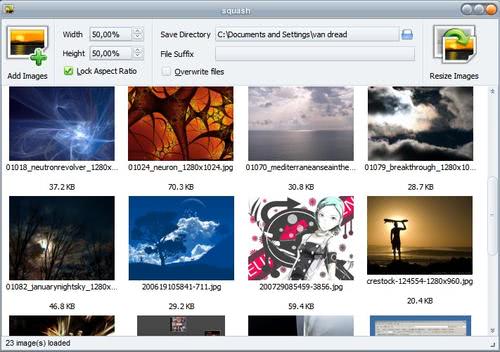
Squash is a lightweight fast batch image resizer. I could end the article here because the previous sentenced is a good summary of what Squash offers you. Add multiple images to Squash, select a new size for them, and click on Resize images. That's the process in detail and it can't really get any easier than that.
Update: Squash is no longer available. We suggest you check out FastStone Photo Resizer instead which offers similar functionality.
It's possible to specify a destination directory where the resized images are saved to, add a suffix to the filename, something like thumb, small or new would do for instance.
If you want, you can skip that step completely and simply overwrite the original images instead. That's however something that you may not want to do unless you are 100% certain that the results will be exactly how you want them to turn out.
There is no preview of the output images, no information on file size, no choice of file extension. As I said it's lightweight and does only one thing at the moment. I still like Squash because it is easy to use, mainly because of the missing options of course.
The program is portable and uses multi-threading to get the image conversions done in as little time as possible. While it still may take a while to process images you have selected, depending on factors such as resolution, format, file size and the total amount of images you add to the program, it is not slowing down the system while images are converted.
Plese note that Squash has been last updated in 2008 which indicates that program development has been abandoned and that its unlikely that a new version will be released. The program works well however in its current form so that it does not really matter if it won't be updated anymore.
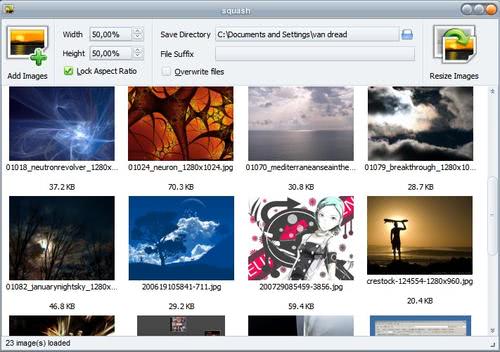



























I just built an online app to do this same thing. Check it out at http://www.ezyimageresizer.com.
Runs in the browser, so no need to install anything. Also, it runs as a java applet, so no need to upload/download files to a server.
Quick and simple!
Picture Resize (300kb) is a neat little image resizing tool
http://www.rw-designer.com/picture-resize
My favourite easy to use image resizer has always been VSO Image Resizer, but this looks even simpler – might give it a go for relatives who need an easy way to get their camera pics smaller for email, although it doesn’t look much more powerful than the XP Powertoy…
http://www.vso-software.fr/products/image_resizer/
Worth a look if you need more powerful/advanced options but at the same time can be used with no knowledge :)