Text Statistics
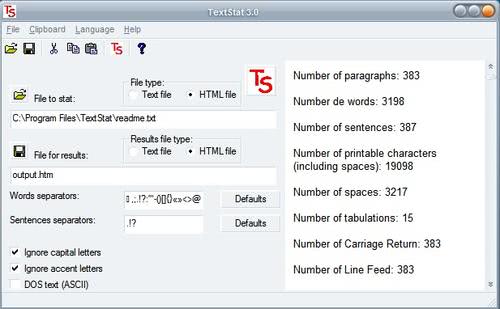
Text Stat is a small program for Windows that analyzes text files and html documents displaying a wide variety of statistics about them in the end. It displays figures about the amount of paragraphs, words, letters, sentences, printable characters, spaces, carriage returns, number of words per sentence, syllables per word and a word list with a specific word count.
Text Stat can be useful for quite a few users, let me give you one example. You can check out word repetitions with it easily. Say you are writing an article for a website and want to make it keyword rich, you do not want to add your main keyword to often, just often enough and use synonyms when the limit is reached.
You can check your text and get figures on how many times you have been using the main keyword. It still requires some quick calculation on your part about keyword density. If the figures are to high you simply exchange some of them with synonyms or related keywords that fit as well but do not make the text sound as if it has only been written to promote the single keyword and get a good ranking in the search engines for it.
Another option would be to have a quick option to check if the text meets certain requirements such as a specific word count or amount of paragraphs. While most text editors and online tools provide you with a text count option as well, some do not and others may hide it so that you may prefer to use a fast and quick tool like TextStat instead to get statistics about a text or HTML file on your system.
You can make a couple of configuration changes before you start the analysis. It is for instance possible to add stop words to the program that you do not want to be counted for repetition. This is for instance usually the case for words such as the, you, I or a which are automatically used a lot in texts.
Advertisement




















MY OLD TS PROGRAM NOT WORKING.
YOUR LINK GOES NO WHERE
NEED HELP.
THANKS MARTIN.
GLEN