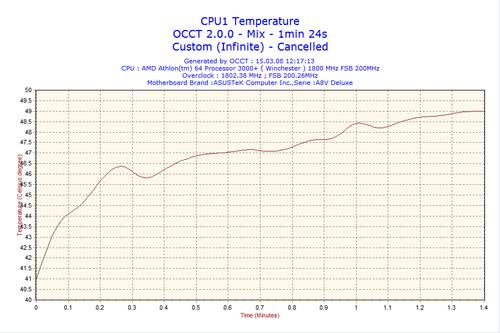OverClock Checking Tool

I had my first overclocking experience with a brand new Pentium 75 back then in the days when this was considered a fast cpu.
A friend of mine actually introduced me to it to and we managed to make the computer a little bit faster that way. After that I never looked back and never tried to overclock again, rumors of reduced component life time and instability kept me away. I also had no need to overclock the PC just to get a few percent in performance, figured it was not worth it.
Overclocking has changed over time though and it seems that the change is drastic when you look at video cards for instance. You can buy overclocked video cards right from the manufacturer and even the standard tools from Nvidia and Ati let you overclock the GPU to get more performance out of the card.
OverClock Checking Tool OCCT
It's only natural that the overclocking scene created tools to check if the changes are causing any instabilities on PC system; that's where the OverClock Checking Tool OCCT comes into play. The startup window displays all kinds of information about your computer that is relevant to overclockers, e.g. voltages or cpu and bus clock settings.
The main purpose of OCCT is to check the two core components CPU and RAM with the option to check one or both of the components. The default test lasts for an hour but there is the possibility to raise that to two hours or let it run until you hit the OFF button.
Results are saved as graphs in graphics which is great because you can access them at any time even if the tool is closed or not running.
Update: The program has been renamed, it is now called OCCT Perestroïka. It is still free though and can now test GPUs and power supplies as well. It monitors temperatures, voltages, fan speeds and other information such as cpu usage, memory and fps. Note that there is a commercial version available as well.
Update 2: The program is offered as a free and pro version now. The free version comes with four overclocking tests included, and it can also monitor various sensors, for instance the temperature or voltages.
The Pro version comes with options to run custom tests and batch files when errors occur, and to output the data to CSV files.