PC Shutdown Manager
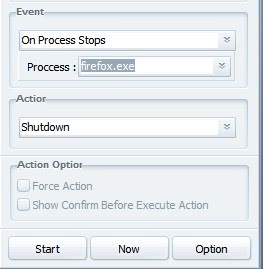
Manage PC Shutdown is a small application for Windows that, as the name already suggests, manages several ways to shutdown the computer. The main purpose of the software is to define the event and action that should be undertaken. Possible events that led to a power state change are if a process stops, a countdown timer, low cpu usage, low battery, or at a specified time.
The actions that can be assigned are manifold as well. Users can choose to shutdown, reboot, hibernate, log off, lock / switch the user, turn on the screensaver, turn off the monitor, put the PC in sleep mode or shut down the Internet connection. That's a lot of options to choose from already, but there is more to it if you check the preferences of the program.
Another program can be executed before the selected action takes place. It seems that only executable files can be selected though, but this can be useful as well, for instance to run clean up operations prior to the selected action.
Other options include emptying the recycle bin or hiding the shutdown and log off buttons in the start menu as well as the task manager. There is also another option to create shortcuts for all the actions, e.g. to shutdown the computer.
Update: The shutdown manager is no longer available, the website is returning a not found error. We have reviewed alternatives in the past that you may want to take a look at.
This includes Automatic Shutdown, DShutdown or Superfast Shutdown. All applications offer a variety of options to shut down a Windows PC. Some allow you to configure automatic shutdown rules, for instance when the computer has been idle for some time, while others like DShutdown offer that many options that you may have to spend some time working your way through the application to configure it properly.
Advertisement




















i really love softwares
What I would really like is something that can easily shut down a playlist after it has ended. I know there are plugins for winamp which do similar things, but I have never had much success with them (usually something crashes on shut down and waits for me to press end task or cancel)