Start Program after Idle Time
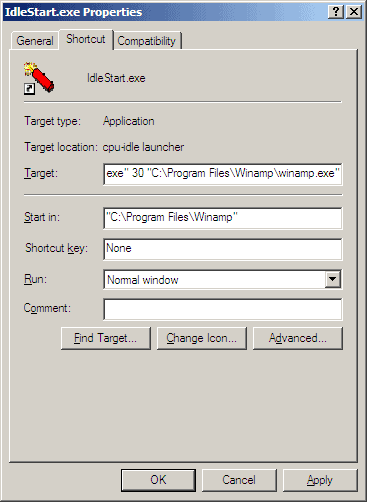
Idle Start is a free program for Windows to start select programs when the computer enters idle state. Idle means that there is no user activity and that CPU and disk activity is low.
When does it happen? When you leave the workstation and don't run CPU or disk intensive programs, or when you download something in the background and don't use the computer.
A good way to put your CPU to good use during that time is to start a program once the computer has been idle for some time.
This could be a maintenance tool like defrag, a distributed computing application like Seti @ Home or other operations that are best done when the computing power is not needed for other activity.
Idle Start review
Idle Start is the software that can start a program after a certain amount of idle time which you can specify during setup. Speaking about setup, the program is a command line tool which means that you can either configure it using a shortcut or the run box.
While easy to use, setting it up may be somewhat difficult for inexperienced users.
The command that the program uses looks like this: "IdleStart.exe" Time "ProgramToStart". Lets say I want to start the program test.exe whenever the system is idle for more than 10 minutes.
The command in this case is "IdleStart.exe" 600 "test.exe" if the applications reside in the same directory, and the shortcut or run box are executed from it as well. You can use paths normally if you prefer, and can load both local and network resources this way, e.g. IdleStart.exe" 600 "c:\test.exe" to run the program from the c: drive.
Please note that you have to add this application to the Windows Startup list to execute it each time Windows starts or manually when you are already working with the computer. Idle Start requires Windows 2000 or higher to run.
Once Idle Start has been started, it places an icon into the Windows System Tray. A right-click displays context menu options to Exit the program, or to disable or enable its functionality.
Closing Words
Idle Start is a lightweight program that does what it is supposed to do. If you prefer to use a graphical user interface you may want to check out Watch 4 Idle or System Silencer which are also free and come with a graphical user interface for easier setup.
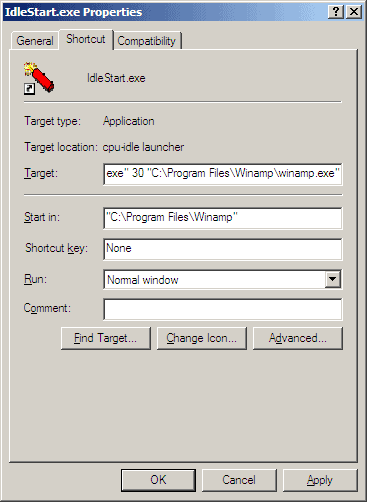





















Windows already has this feature built in; it’s one of the scheduling options for scheduled tasks, and it doesn’t take up any RAM (well, it does take a bit, but it’s not a separate process)
Windows PowerPro scheduler can run programs after certain amount of idle time too.
And even post-idle alarms.