Create fully functioning PDF's for free
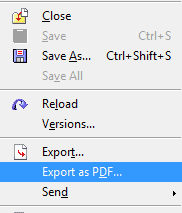
Yesterday I spent about 4 hours trying to get a pdf right. I was making a subscription based newsletter for my website, so I obviously needed something of high quality. I couldn't use Acrobat, since that costs an insane amount of money, and everything else I use couldn't get it right.
Sure, you can use CutePDF, BullZip or PrimoPDF to install PDF printers, but these are only adequate (Primo was the best I think), but even if you do get the quality you need, you won't get the links and table of contents, and when making a 20 page newsletter, these are sorely missed.
After spending hours trying to figure out something, I even tried editing the PDF code by hand I realized that the solution was right under my nose, free and easy to use. I found out that OpenOffice has PDF export, and I quickly imported my Office doc, made some alterations and exported it. The export was finished in about 10 seconds and the result was perfect.
Update: Here is how you convert Word documents to pdf format using Open Office. Just load the document that you want to convert into Open Office and edit it if work needs to be done.
Once you have finished editing the document you can create a pdf out of it by clicking on File > Export as PDF. This opens the PDF Options to configure the output format.
This includes options to select a quality level for images, the range of pages that you want to export, and general PDF related settings such as passwords to protect the document or the page layout.
Advertisement


















OpenOffice.org’s PDF generator feature has many useful capabilities, including setting passwords, restricting rights such as printing, etc. All links such as a linked TOC in your Writer document, can be linked in the PDF, as are any cross-references or other links. Plus you can make PDF forms if you have a form in your Writer document.
Solveig
….*laughs*
Okay, I gotta admit it took me some 20 seconds staring at the page that opened before me…
I’ll see if I’m allowed to change it ^^
Edit: I’m not ;)
PDF’s?
http://www.apostrophe.fsnet.co.uk/
That may be true, but nothing beats the spirit of “beat the rich, pay nothing for it” delivered off-the-rack since OpenOffice v2 ;)
I’ve tried that Microsoft “Save As PDF” plug in. It leaves a lot to be desired if used with spreadsheets (either in Excel or embedded Excel in Word). The row heights and cell borders gets mangled very badly. OpenOffice is a much better tool for those with no access to Adobe Pro.
Office plugin doesn’t create links for TOC
http://www.microsoft.com/downloads/details.aspx?FamilyId=4D951911-3E7E-4AE6-B059-A2E79ED87041&displaylang=en
its free, and exports perfectly to pdf.
by the way, PDFCreator (http://www.pdfforge.org/products/pdfcreator) also creates links and table of contents properly.
Hi Jurkis!
Can you tell us which plugin? I know the Acrobat plugin can, but as far as I know, that’s not free.
You can convert doc files to pdf with plugin for Office 2007.