Nokia text messenger Vista gadget
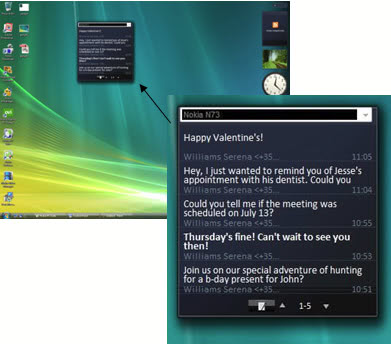
Although I'm not a big messaging fan, this is one gadget I would find really useful. I owned Nokia phones for about ten years and I loved every one of them. The company has just come out with an official text messaging application for Windows, to help you read and write messages in a jiffy.
You should have Nokia PC suite installed for this to run, but that comes with your phone, or you can download it via the Nokia website. After you've installed it, head on over to Nokia Beta Labs (everyone seems to be coming out with beta labs lately) and download Nokia Text Messenger.
Following installation you will have two viewing options, you can either leave it in the sidebar, giving you a three message preview, or you can leave it floating around for a five message preview. I've always loved viewing messages on the PC, since it is a lot faster, especially when you reply. I takes me at least 2 minutes to write 150 characters, on my PC I shoot it out in about 10 secs.
Update: To download the Nokia Suite from the Nokia website, you need to pick your phone first. You can either use the slider on the Support homepage to do so, or by entering your phone's model number right into the find box there. Please note that the model number is not the phone's name, e.g. N73 is not the phone's model number. To find it out, enter #0000# on your phone. You should see the model number which you then need to enter into the search form on the Nokia website.
Note that it has not been updated since 2008. While it is still fully compatible with Windows Vista it is not listed as compatible with Windows 7 or newer versions of Windows.
Advertisement

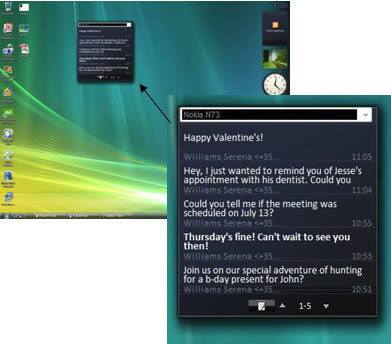




















latest nokia text messenger is launched by nokia find more inforemation here
http://readerszone.com/2008/03/17/nokia-text-messanger/
Unfortunately you forgot to mention that it is only for Windows Vista
This application is incredible nice. I have my mobile always connected to my pc via bluetooth anyway. And with this gadget i can always send and receive messages when i’m online, without even checking my phone! Test this out!
Thats an old news honestly. I had seen it like 10 days back