True Crypt 5 adds System Partition Encryption
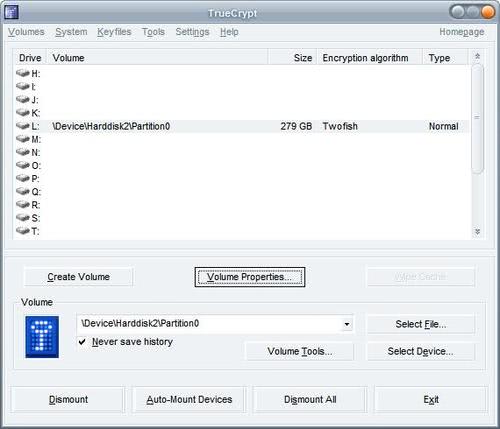
True Crypt 5 has been released yesterday and I'm very pleased with the new features that the developers have added to this awesome encryption tool. I have been using True Crypt for several years already to encrypt my external hard drives to ensure that no one without the proper password (or backdoor, hehe) would be able to access the data on those hard drives.
Yet there was always the danger of temporary files, history records and the like that could give valuable clues to a possible attacker. This is no longer a point to worry about with System Partition encryption. This allows a user to encrypt his system partition, i.e. the partition or hard drive with Windows or another operating system on the fly so that no one may access the data on the system if he can't provide the password during bootup.
True Crypt 5 adds a boot loader to the system which will ask for the password so that the system can boot. I'm planning to encrypt my whole system in the next few days. If you plan to do the same make sure you create a rescue disc to be on the safe side if something goes wrong.
Never had a problem with True Crypt in the entire years though. This major release has seen several other changes which are worth mentioning. True Crypt 5 is available for Mac OS X as well which means all major operating systems (Windows, Linux Mac) are supported right now.
The Linux version received a graphical user interface and the read / write speed was increased by up to 100% on Windows systems due to pipelined operations.
Last but not least a new algorithm was added and one removed. The SHA-512 hash algorithm replaced the SHA-1 algorithm).
What are you waiting for ? Go grab it now !
Advertisement





















Yaaaay!
TrueCrypt’s the Best! :)
I’m no fan of Bootloaders, but I guess I’m gonna give it a try once I install any of my systems anew ;)