Get Yahoo Mail in Outlook, Thunderbird and other mail clients

The free Yahoo Mail service is not offering Pop3 access to your mails [Update: the most recent update introduced Pop3 and IMAP for all users of the service. Check the article to find out how you can configure that directly to make use of it].
Pop3 access means that you can use a desktop email client like Microsoft Outlook or Mozilla Thunderbird to access your Yahoo Mail account instead of having to use the Yahoo website. Only Yahoo Mail Plus, which costs $19.99 a year is offering Pop3 access. There are however other ways and I'm going to show you how you can access your Yahoo Mail account with desktop email clients like Outlook and Thunderbird without having to upgrade or pay for a software.
We are going to use a software called YPOPs! - POP3/SMTP Access to Yahoo which acts as a proxy on your system. It basically works like this. You setup the Yahoo account in your mail client like you would normally do. The only difference is that you do not add Yahoo Mail Pop3 and SMTP servers but a link to localhost instead.
YPOPS! listens there and acts as a proxy to retrieve and send mail using an email client and Yahoo Mail. In Thunderbird you use the following information after installing YPOPS!:
Your Name: Obvious, ain't it?
Email Address: Your Yahoo Email address
Type of Incoming Server: Pop
Incoming Server: 127.0.0.1
Incoming User Name: Your Yahoo Email address
Settings for outgoing mail (SMTP) are almost the same:
- Server Name: 127.0.0.1
- Use name and password: Yes
- User Name: Your Yahoo Email address
That's it. Settings in Outlook and other mail clients are virtually the same.
Update: The program has not been updated in the last two years, which may be an indication that the program is not actively developed anymore. It may even be that the program itself has stopped working or will stop working at one point in time, most likely when Yahoo will make changes to Yahoo Mail.
Note that you do not need to use the application anymore to access your Yahoo Mail account via Pop3 or IMAP, as Yahoo is offering that functionality natively now for all users of its service.
Advertisement
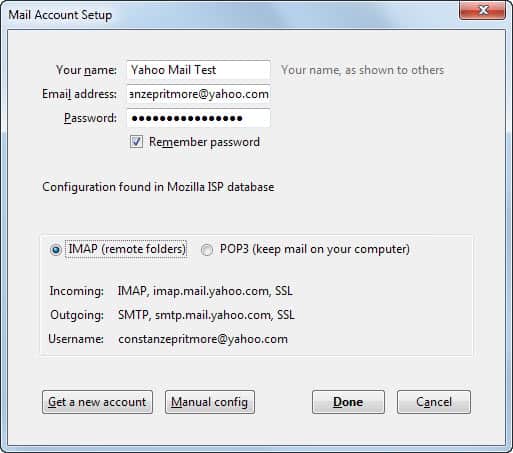




















Forget, it doesn’t work – in UK at least.
Why would Yahoo lose itself money on each MailPlus client and allow this to work?!
Its worth trying to set up Gmail. routing your Yahoo mail to that and then accessing it through your email client.
I have installed [ ypops-win-0.9.7.3 ] and set up the settings of Yahoo! mail in outlook 6 but when the program search for new messages an error appear tell me about the authority .. What can I do ??!!!!
I’m using an Apple mail under apple X operating system,
is there any way to run this application under Apple Operating System?
I’ve been trying for 2 days to get my yahoo mail on Thunderbird and your directions WORKED! YOU ROCK!
I have been using Yahoo Mail for years, and set it up on many friend’s PCs.
We all use it with Outlook Express and POP3 without any problems and for free.
Am I missing the point here?
yes you BRNO
are missing something. as your yahoo that had pop access kept pop access but not for much longer i suspect. you and one of mine were grandfathered because you had pop set up when the change occurred. I have one account left that was grandfathered … the last two free accounts i set up would not let pop access .. try to make one and see what it does you must pay twenty buck a year for yahoo plus to get pop access.. great idea of the ding bat that is now running the place. i have gone from a yahoo all day to a once in month or two user because of the IMprovements she put in place. non geeks should not run internet based companies. but that’s another argument. speaking of another argument
Greg G. yahoo doesn’t have many choices aside from putting a bot trap in the log in but those are like locks “they keep the honest folk out” ypops sends the same commands that you would yourself when logging in. it just acts as a go between.