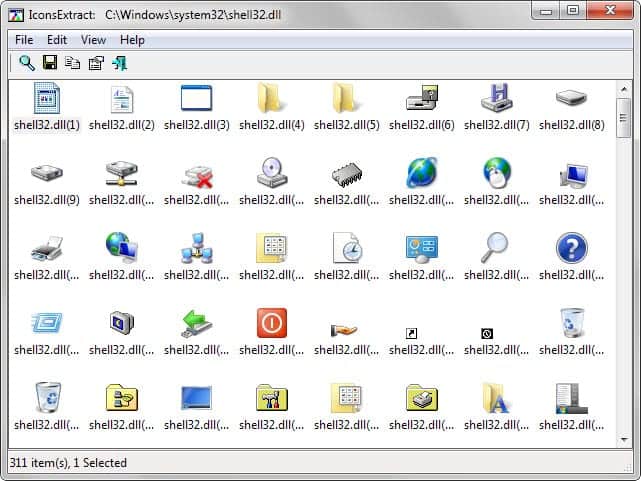Extract Icons from Applications
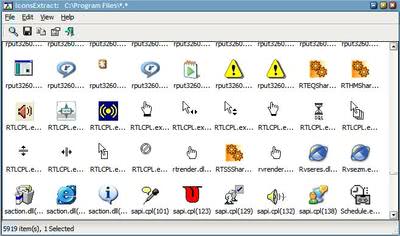
The question on how to keep an icon from a previous application came up in my review of Imagine, a nice and fast image viewer, and a reader suggested the Nirsoft software Icons Extract to grab the icon from the old program and put it in a place where you can use it for the new application as well.
Icons Extract offers a very sophisticated way to extract icons from files. You can either scan files, folders or processes, and the option to do so is displayed right on start.
Especially the options to scan folders or processes can be useful, for instance if you don't know the file the icons are stored in. The program itself suggests to use shell32.dll in the beginning which Windows uses for many of its system icons.
If you know the file, you can point the program to it directly and if you don't know it, you use one of the other available options instead.
Filters are provided to change the output. You may display only icons or cursors (both are displayed by default), and specify image dimensions and a desired color depths as well.
The scan won't take long if you select a process or file on the system but may take some time if you select a folder instead. A scan of the program files folder for instance took several minutes but returned more than 6000 different icons afterwards.
All icons found are displayed by the program afterwards as previews in its interface. The view menu and the right-click menu allow you to change how icons are displayed in the interface. You may change the layout to small icons, a list view or a detailed view similar to how you can change views for files in Windows Explorer.
One, some or all icons can be highlighted and saved using the right-click menu or the File menu at the top. This saves all files in the .ico format to the local system using the name that is displayed for each icon in the program interface.
IconsExtract is a portable program for Windows that is compatible with all recent versions of the operating system. It has no dependencies and can be run from any location on the system.