WinLibre, your open source software library
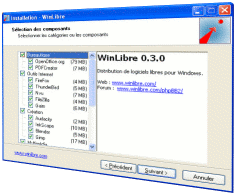
I was thinking on rounding up some of the net's best freeware apps and putting them into one easily installable pack. As these things go, it seems like some clever people have beaten me to it. While I am a bit sad, I am actually really happy to have found this, since they did a really good job and it will help me a lot.
If you re-install Windows (or OSX) a lot, you know that you need to go through the process of installing Firefox, Thunderbird, Gimp, VLC Player and a whole lot more, and at times this can get a bit tedious. With the help of WinLibre or MacLibre all you need to do is download the installer and you can choose what you need, installing it with one click.
You can either get the 150Mb standalone version that contains everything you could install, or the 0.6Mb online installer version. I recommend the later, since you will be downloading the most recent updates for the apps. When you run the installer again, you can check for the latest software, without the need to download all 150 Megs again.
Update: WinLibre has not been updated in a long time. Users who download the latest program version may run into compatibility issues on their system. Even if the program works, it will install old outdated versions of the programs included which in itself can be a security risk.
An alternative is the free program Ninite which you can use to create custom installers. Ninite supports dozens of important free applications, from Chrome, Firefox and Opera, over Skype and Thunderbird, to Yahoo Messenger, iTunes or Microsoft Security Essentials.
All you need to do is to select the applications that you want included in the installer on the Ninite website, and click the Get Installer button afterwards to create one setup file that will install all selected programs on the computer it is executed on.
A second option that came to fame recently is Chocolatey. It is a package manager similar to apt-get but for Windows.
Both programs let you install multiple programs easily on Windows systems. Chocolatey supports more programs but is not as easy to use as Ninite. If Ninite supports all the apps you require, it may be the better choice as it is just requires a couple of clicks to install them all silently on the system.
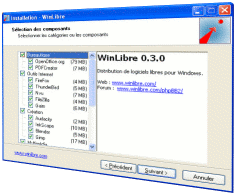



























winlibre is dead since 2004.
If I had to use a centralized install service, I would rather use win-get(full name is windows-get).