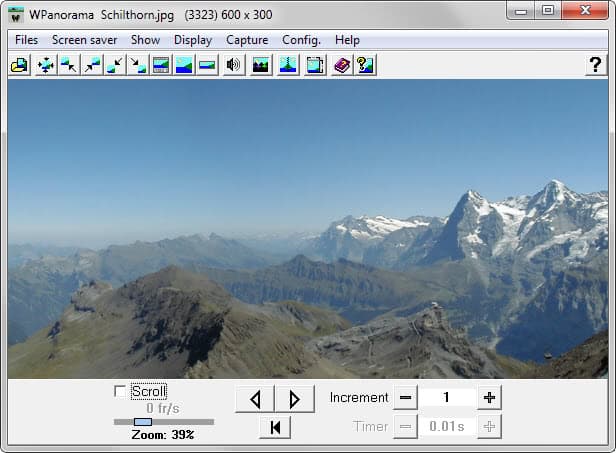Panaroma Screensavers
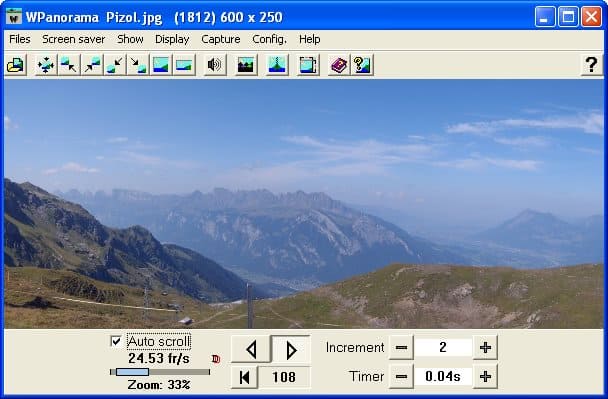
WPanorama is a standalone program and screensaver that displays (scrolling) panoramas on your computer screen.
The program opens automatically right after installation and starts to display the panorama it ships with in its window. These scroll horizontally most of the time but some may scroll vertically as well depending on the panorama's dimensions.
First thing you may want to do is remove the checkmark from the scroll box to stop the scrolling. While you can watch the panorama scroll in the program window, one of the program's main functions is to make it the default system screensaver.
A click on Screen Saver and the selection of the preview option displays how it will look like when activated.
You may change various preferences before you do so, for instance by changing the scrolling speed using increment and timer settings.
Additional panoramas can be downloaded from the program homepage but also from other sources on the Internet.The program uses regular image formats for its functionality so that you should not run into issues using third-party images if you prefer those.
The website hosts more than 3000 different panoramas that you can download for free to your system. Please note that the page takes a moment to load and may even make the browser unresponsive while it does that.
Images on the homepage are available in high resolutions of up to 10332x768 and 1024x9216 pixels. You find images from all over the world with a concentration on Switzerland.
The screensaver is automatically enabled during installation and offers several impressive features that make the software worthwhile. You can add images to a list which the program will then load either sequentially or randomly.
Options to export the panorama as an avi video or a sequence of bmp files are provided as well.
Since you can load your own images, provided that they have a reasonable size and quality, you may use it to display your own panoramas either in the program window, in fullscreen or as the system screensaver.
Update: The program is compatible with all recent versions of the Windows operating system.