Convert eBooks into Images
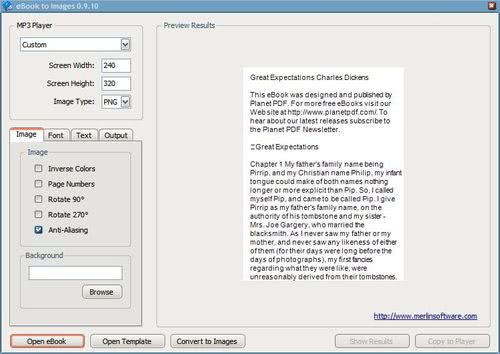
Ebooks come in many different formats from plain text documents and HTML files over PDF or MOBI files.
While smartphones and media players support many of these formats, some may not be supported. If that is the case, you may need to convert them to a different format so that you can read the book on the device.
One interesting solution that should work on the majority of devices is to convert the ebook to images. While it may not be as comfortable as reading an actual ebook format, it ensures maximum compatibility.
The software eBook to Images supports a variety of eBook formats including txt, pdf, htm and lit. While that is the case, it does not support formats that came to prominence recently, for instance mobi or epub.
The program displays an easy to use configuration screen on start that you use to customize the output. First thing you do is load a supported ebook using the open ebook button. A preview of the first page of the book is displayed on the screen.
Once that is done, pick one of the templates listed at the top, e.g. Windows Phone 7, or modify width and height manually. The program was created at a time when smartphones were not available yet which is why it concentrates on mp3 players instead.
While that is a limitation, it should not make a difference in the end provided that you know the width and height of your mobile device.
The options that the program provides are manigfold. You may rotate the page, inverse colors or use anti-aliasing for better font visibility.
Other options include selecting a specific font type and size, specifying desired foreground and background colors, setting margins, and the output format.
You may add page numbers to the output, change the maximum number of images per folder (default 100), or add a custom background picture to the output.
There is also an edit option which you may find useful as it allows you to add, remove or modify information on each page before you start the conversion process. This can be useful if you want to convert only some of the pages for instance or add information to them.
Creating image files from an eBook was astonishingly fast. A conversion of a 2 Megabyte public eBook was completed in under a minute even though I selected a different font, font size and colors. Oh, that 2 Megabyte PDF file converted to images with a total size of roughly 84 Megabytes.
Verdict
The eBook to Images program still has applications today even though they may not be as vast anymore as years ago when media players were used to read ebooks.
Today's smartphones support all the formats that the program can convert and while that is a limitation, you may still find it useful.



























Thanks!!this is indeed an useful hack.
Regards
MANOJ GUPTA
Thanks for useful tips both to Martin and avagee. Am curious what my new mp3 player will be really able to manage…
A related hack.
http://www.booksinmyphone.com has books pre-processed to be readable on regular dumb cell phones. You can install directly from their mobile website, or via your PC.
The reader is text based so the file sizes are small compared to images – a 500K file is a huge novel. Also since its text it will adapt to different screen sizes and give you more text in a bigger screen, and you can cycle through font sizes.