What is skypePM.exe doing?
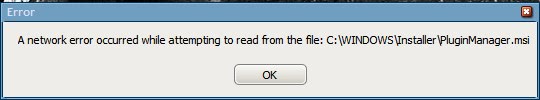
Whenever you start Skype the process Skype.exe is loaded as a result. There is another process however named skypePM.exe loaded as well.
SkypePM.exe is the Plugin Manager of Skype that is always loaded during the start of Skype even if you are not using a single plugin in Skype. This is not really efficient considering that this process uses 15+ Megabytes of RAM for doing nothing at all.
Update: The skypepm.exe is no longer loaded automatically when you run Skype.
There is however an easy way to get rid of the plugin manager process skypePM.exe. The first and probably best way is to simply rename or delete the folder Plugin Manager which is added during the Skype installation.
Skype from now on does not load the skypePM.exe process during startup which speeds it up quite a bit and does save RAM as well.
The folder was located on the same directory level as my Skype folder, not sure why it was not included in the Skype folder instead. If you can't locate it search for Plugin Manager directory.
The second method would be to uninstall Skype and install it again without the Plugin Manager. You will probably run into an error message called: "A network error occurred while attempting to read from the file C:\Windows\Installer\PluginManager.msi" which will appear if you moved or deleted the Skype Plugin Manager folder before.
You do need a Microsoft utility called Windows Installer CleanUp Utility and remove the PluginManager.msi installation file using this tool.
You run it twice. The first time scans all the files and the second time displays all known installation packages.
Browse to the Skype Plugin Manager entry in the menu and remove it from there.
The installation of Skype will go through without error messages afterwards. Make sure you click on Options in the left lower corner of the installation window to uncheck Install Skype Extras Manager.
If you uncheck that box Skype will not install the Plugin Manager which will save you a good portion of RAM and make Skype start faster.
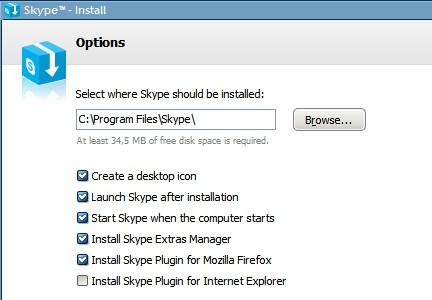


















thanks for thistopi it helps!
skype is quicker to be launched now
I encountered a problem with skype .. here is the problem , i can’t put a video at my mood , it is searching and my video with my dad. my webcam stoppe every minute not his .. in the call menu the video link does not work . the audio there is one and we got no problem .. is there somebody that can help ( no help for that issue and i looked everywhere) .. thanks guys
ps: i have 4.1 and he too. i am running xp , my dad vista4 .
Thanks, Miguel, was fighting with the plugin manager for ages, now its gone for good! :)
No prob on it loading but why does the process not stop after clsoing skype? Is there any way to tell skype to shut this down when closing skype?
Also deleting “skypeplugin manager” folder under Skype installation folder does the job, althought i dont think installing skype again without the pluginmanager is a big thing. Skype seems to be running fine after deleting the folder :).
Thanks for the tip! :D It really helps to free up my memory.
Martin,
I agree with you. I think however that is more convenient if you install Skype with the Plugin Manager and then only enable it whenever you need to use one of the plugins. This is what I usually do.
Miguel I think I know why I do not have it. I installed Skype anew without the Plugin Manager, that’s probably the reason why the option is not appearing in that menu.
Your tip should work for users who have Skype installed with skypepm.exe.
Martin, check this screenshot:
http://www.sendspace.com/file/x48v46
Can you see the second option “Automatically start Extras Manager”?
I am running the latest version of Skype 3.6.0.216.
Miguel could you explain where you did find that option ? I checked the Advanced Options but can’t find it ?
Hi Martin,
A much easier way to disable SkypePM is to do that from the Advanced Settings in the Skype Options.
It is much easier and worked fine with me.
Miguel