Use MPUI as a Portable Media Player
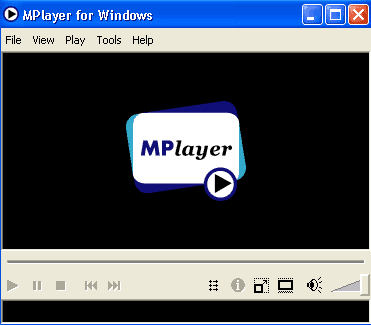
When it comes to media players, there’s no doubt in my mind that Mplayer is head and shoulders above the rest. In fact, I think it’s even better than VLC. The only drawback is that Mplayer is primarily a Linux player, which means it depends on command line instructions.
Luckily, there are a whole lot of Windows frontends for Mplayer. You can choose any one, depending on your needs. My favorite is SMPlayer but the one that first got me hooked on Mplayer is MPUI. It is a combination of Mplayer and a simple, neat GUI, which looks similar to the old Windows Media Player interface. The software plays virtually everything and can even take screenshots. It also has keyboard shortcuts and supports command line instructions as well.
The beauty of this media player is that it does not require any extra codecs to be installed, which is a very big advantage. The entire package comes in a 4 MB zip file and only needs to be extracted to a directory of your choice. The small size means you can simply copy the directory to a USB drive and have a media player available wherever you go.
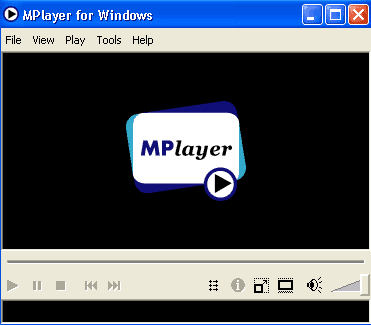
An added bonus with this player is the ability to create a movie CD or DVD that will play automatically. Along with your movie, copy the files MPUI.exe, Mplayer.exe, and autorun.inf, to your CD. Now, whenever you put the CD into CD-Rom drive, the movie will play automatically in MPUI.
Sadly, MPUI hasn’t been updated in over a year. However, this media player is still high on my list of preferred players.
Update: Please note that the last update dates back to 2006 which essentially means that the project is dead and no longer actively maintained. I highly suggest you take a look at SMPlayer instead as it offers support for newer video and audio technologies.
Advertisement





















If you want to run it under the Windows XP environment, there’s the SMPlayer Project at: http://smplayer.sf.net