Enable Pop3 Access for most Webmailers
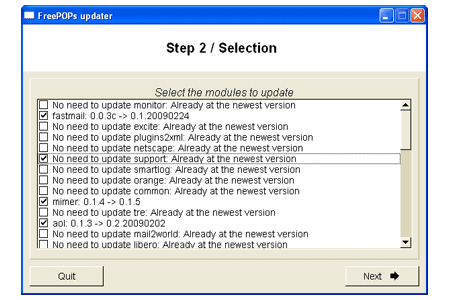
Accessing email accounts on a web site has its advantages. You can access the mails from any computer or device with Internet connection and browser for example.
The downside is that all your mails are stored by a third-party, and that you do not have full control over your emails because of that.
The company in question may access emails, may hand them over to third-parties, ban your account, or close it down, to name just a few possibilities of what can go wrong on this end. Local access may not be as convenient at times, but it guarantees access regardless of what a third-party does.
Most web mail providers offer options to connect to the email service using Pop3 or IMAP connections, so that you can use a local mail program instead if you so desire.
FreePops
Others however do not offer this at all officially. FreePops was created for that reason. It enables Pop3 access to hundreds of mail services, including those that do not support pop3 officially at all.
What I like about FreePops is that mail accounts are added in the mail program that you use, you do not need to configure the software at all.
You basically add a new Pop3 mail account in your email client and use localhost and port 2000 as the Pop3 server. FreePops automatically understands which mail service you want to reach as all mail traffic is routed through the software on your system. This means that you do not have to configure the application itself to make use of it.
The only requirement is that it needs to run on your system, and that you need to set your mail program to route the traffic through it.
I suggest you take a look at the supported webmailers listed on the FreePops website to see if the ones you are using are supported. This is actually easier than setting up the accounts using the information you find at the web mailer websites.
FreePops uses roughly 4 Megabytes of memory when it is running in the background. The official site has a documentation section which you may find useful as well, as it walks you through the set up process step by step.
Update: The software is still available on the project's SourceForge page, but it has not been updated since 2013. The original website is no longer available, and it is possible that some features or services won't work properly anymore when using FreePops.
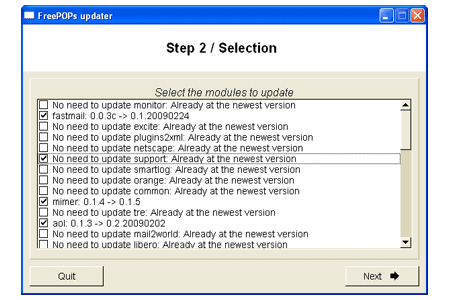



























There used to be a good program for this called izymail that you could install on a server, but izymail got replaced by a subscription per account service and no refunds were issued on the software that no longer functions and requires online registration. Now freepops installed on the same machine as the email client is about the only thing left. Fortunately, most webmail hosts are moving back toward pop3 access.
It didn’t work for me. I’m using Outlook 2007. Did everything the tutorial said (it’s actually quite easy), but nope!
This is definitely a great software. I am fedup of those webmails that do not provide POP3 or IMAP support.
Well with this software I can definitely check my emails in comfort.
Only problem with this method is that the pop server lies on the client PC which needs to be switched on for the sever to work and it only really works for the mail clients on that machine.
In other words, it doesn’t allow you to use pop3 to download your emails from other devices like mobiles, or to other mail clients that use pop3, unless the software is installed on them as well.