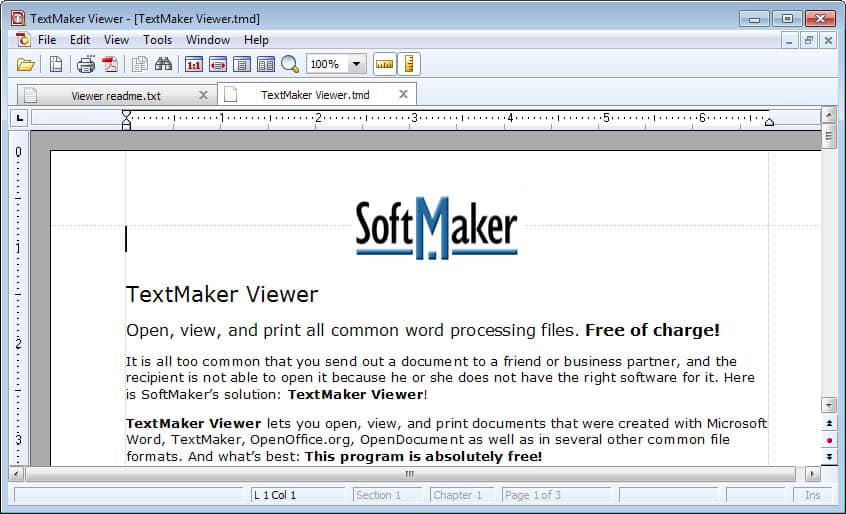Document viewers: one to rule 'em all
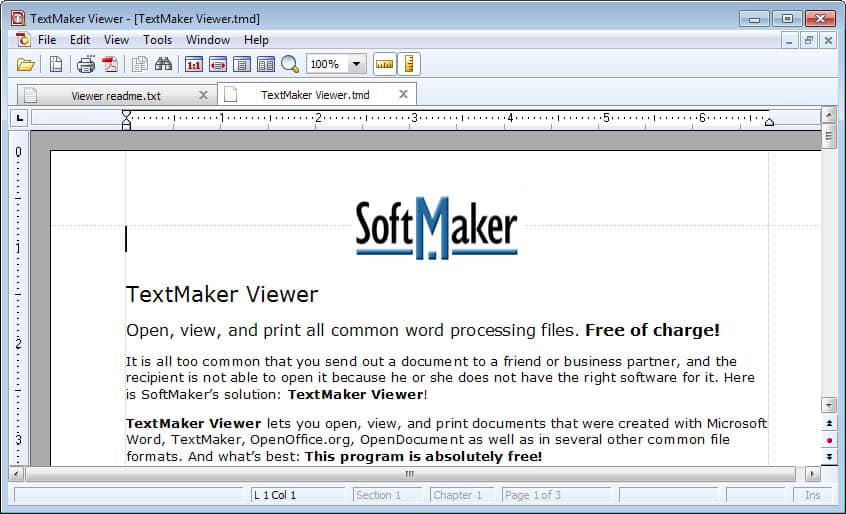
Ever got an e-mail with a document in the attachment containing malware which messed your computer up? Well, take better care the next time ;)
Now seriously. Have you ever received a document (a clean one) with an extension you never heard of and didn't even know what application you were supposed to use to open it?
You can try and open it with a plain text editor to see if that helps, or use a program identifier like Trid to see if it can point to the right viewer for the file type.
That's not a problem any more due to applications and online services that can understand varied file formats and display the contents of those files for you.
Of course, you can't edit such files with viewers because their only purpose is to display the contents of the document. But hey, better that nothing, ain't it...
Let me introduce 2 ways of viewing contents of a document with an unknown extension:
1) Install a single program to rule all the document extensions you can ever happen to meet (alright, maybe not absolutely all of them but pretty much most of the common ones). I've tried a freeware tool called TextMaker Viewer and it does it's job well. It's a simple document viewer without useless functions but it has everything needed to fulfil it's purpose. It supports 10 of the most common file formats which should be quite enough for average use. According to the coders, Linux version is under development.
2) Don't install anything while keeping the possibility to view common file types through your browser. Zoho Viewer is an online service that does just that. You can either choose a file from your local computer to be displayed or enter URL of an online document you'd like to read. You can even print the document or obtain a code allowing you to embed it somewhere else on the web. No annoying ads, clean interface, 15 file types supported.
The advantage of the second method is that you do not have to execute the file to view its contents.
Any other online service can help you in a similar fashion. Instead of using Zoho, you can upload it to OneDrive by Microsoft, or Google Drive instead.
Chance is though that if the file is not an Office-type format, that you won't be able to open it this way using those services.
My personal suggestion is to use a plain text editor, and if that does not work out right, use Trid to identify the file type instead. The advantage of Trid is that it does not care about file extensions, which means that it can also detect files that have the wrong extension.