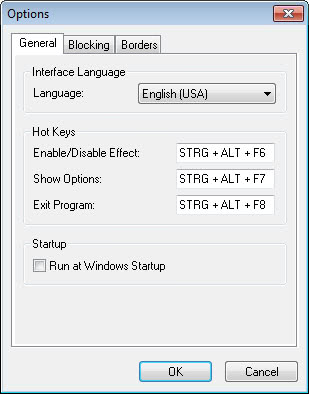CursorUS move the mouse cursor beyond
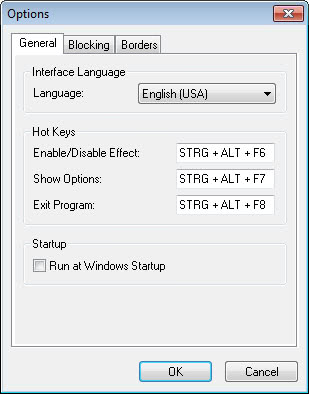
Have you ever wondered why the mouse cursor stops when you reach one of the monitor borders? It feels like it is bumping right into a wall. CursorUs is a tiny 22K software that extends the mouse cursors functionality so that you can move beyond the invisible wall.
When you do, the cursor appears automatically at the opposite end of the screen so that you can continue your movement there, or go back.
It feels like bending the monitor to achieve this effect which feels kinda strange at the beginning but one gets the hang of this feature really soon. The effect is blocked on the top right corner of the screen because of the usual window functionality buttons that reside there in fullscreen.
CursorUS can be configured to block the cursor from passing a certain direction. You could set it up for instance to only move the mouse to the opposite end of the screen horizontally while the move is blocked vertically. Most users will probably block the bottom border from being passable because of the task bar.
Hotkeys enable or disable the effect instantly and a key can be configured to disable the effect for the time the key is pressed.
The default shortcuts are Ctrl-Alt-F6 to enable or disable the functionality, and Ctrl-Alt-F8 to exit the program. All shortcuts can be edited in the interface, so that you can map them to a different key combination if you like.
Update: The program still works even on the latest version of Windows, despite that it has not been updated since 2007.
You can now hold down the left mouse button while moving the mouse to block the mouse cursor from passing through to the other site. It is alternatively possible to hold down Shift for the same effect.
Cursor US is a lightweight program for Windows users who'd like to move the mouse cursor from one end to the other more quickly.
The main use of the program is to quickly switch sides to save time and without the need to move the mouse over a long distance. So, if you are on one edge of the screen and need to get to the other end, you can use it to do so more quickly than before.