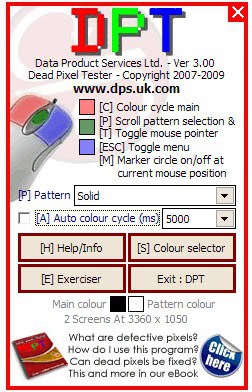Dead Pixel Tester
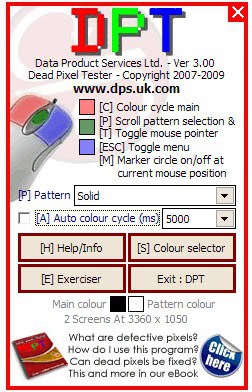
If you have bought a TFT monitor you may want to consider using a software like Dead Pixel Tester to see if it has any dead pixels. This can for instance be useful to see if it is possible to get the current monitor replaced by a new one because of too many dead pixels.
Most monitor manufacturers have a policy of replacing TFT monitors if they have a certain amount of dead pixels. The software Dead Pixel Tester helps you identify dead pixels by filling the monitor with solid colors that make them stick out. If a pixel is not able to display that color it will display a different one which means that you just discovered a dead pixel.
Using Dead Pixel Tester is not complicated at all. After downloading the application start it. Please note that it does not need to be installed which is always nice. A menu will appear that makes it possible to configure some settings but this is not necessary at all.
If you left-click your mouse on your screen you will notice that it will change color. A right-click will hide the menu so that you can inspect the full screen to see if there are any dead pixels on the screen.
If you spot none you can cycle through all colors to see if a dead or stuck pixel appears when the screen is shown in a different color.
Instead of doing so manually, you can also use the auto-cycle feature to change the color of the monitor in intervals automatically. You ca set a different interval -- the default is 5 seconds -- to suite your needs.
You could try to fix a dead or stuck pixel by launching the pixel exerciser and moving its window over the area of the dead pixel but the author is not so sure if this is working at all.
While it may work for stuck pixels, it won't bring dead pixels back to life.
Ask the manufacturer of the monitor about their replacement policy to know if they replace the monitor if you found some dead or stuck pixels.
They won't take it back if a monitor has a few usually though, but if yours has a lot of them, you may be able to get them to replace the monitor after all.
Verdict
Dead Pixel Tester is a useful portable application that you can use to test LCD monitor systems for dead or stuck pixels. It is a good idea usually to run the application or a comparable on whenever you buy a new monitor or replace one, as dead pixels can be rather distracting depending on where they are on the screen.