Smart Image Resizing and Manipulation
It does not happen very often that I see a demonstration of new technology and say something like "Wow, give it to me, NOW!" immediately after it completes. This is one of the times that it actually happened. The real problem with images on websites is that they are more or less static. The webmaster selected a size for the image and this is the size that you see when you visit the page and it does not matter if you have a very small screen or a big one (Your browser may however resize images automatically).
Text on the other hand can be resized quite easily to adapt to certain resolutions. Resizing images can also be problematic because they can easily look distorted or out of proportions when you do so. This new technique uses a system to determine the importance of pixels in an image to remove or resize the least important bits of the image first so that the most important aspects are still shown when others are removed.
This makes it possible to manipulate images without losing image quality or sharpness at all. Some tools can be used to mark spots on the image as important - faces for instance - or unimportant to further increase the quality of the resized image. Take a look at the demonstration video to get a closer look at this incredible technique.
It has been five years now since the technique was introduced and while it is being used in image editors and the like, it has not really found its way yet on the Internet and web services. I'm not sure why that is the case, maybe processing power needed to manipulate the images is the reason why that has not happened yet. (via: OhGizmo!)
It would require quite some processing power to resize images in real-time, that is on page-load, for every visitor of the website depending on the size of the browser window. Caching may be an option to cover size-ranges, but this could really impact the available storage capacities.
Advertisement








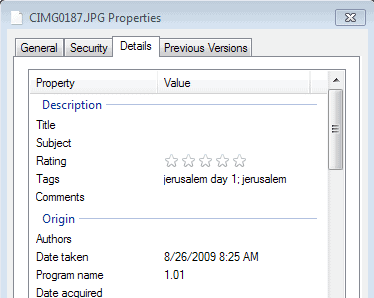












Sooooo, what’s the name of the program and where is it available???
It’s really interesnting, see a demonstration of using this technology.
Enjoy the video :D
http://www.youtube.com/watch?v=PLhMVNdplJc
very intresting topic michael!
presented on the same conference (sigraph2007) was a very intresting paper on scene completion.
http://graphics.cs.cmu.edu/projects/scene-completion/
check it!
Did you know about Advanced Jpeg Compressor? It’s not free, but it can help achieve impressive results.
Features some useful presets, many options and automatic-rendering preview with nice handy scaling {so you see how hard image is corrupted by shrinking}.
And here, you can find my “map of useful software pack”. It was created in Freemind and rendered to .png image. Legend are mainly in Russian, but English terms used too.
Some programs mentioned there I met on GHacks, so I’m in some debt to you. And, if you ask about something you see in that list, I will explain, what it is and what it is good for.
Impressive stuff, this is innovation
Amazing.
wow! that’s an amazing program! I want it :/