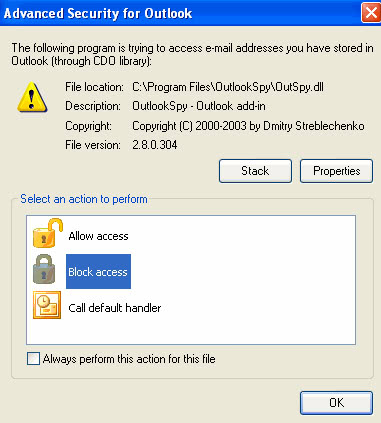Advanced Security for Outlook

Some of my friends still use Outlook because they need the excellent calendar functionality and I'm forced to use it at work as well. I guess a lot of other users have to work with Outlook as well, and that is my motivation behind reviewing the software program Advanced Security for Outlook.
Advanced Security for Outlook is an add-in for Outlook that gives users more information about security alerts, and additional options when it comes to the handling of these security alerts in the future.
The default Outlook security alert does not mention which program is trying to access Outlook for instance, which can be changed with the help of this program.
Not knowing which program is seen as a threat by Outlook can be a frustrating and sometimes costly experience.
This Outlook add-in is also very useful if you get bombarded with security alerts in regular intervals. You can easily turn them off using this add-in, for instance when you are certain that the alert can be ignored.
Whenever a security alert pops up you have the choice to allow access, block access or call the default handler and check to use the action from now on for this security alert.
This add-in for Outlook solves all of the above problems providing the information not only about the type of alert, but also about what program caused it and makes it possible for the user to specify what status this program should have: allow access, block access or run the default Outlook handler. Later on you can change or delete the decision taken.
Advanced Security for Outlook is compatible with all 32-bit versions of Microsoft's messaging software from Outlook 2000 to the very latest version provided that they are 32-bit versions. The add-in will run on all Microsoft operating systems from Windows 95 on. Downloads are provided on the developer website. The program is free to use for commercial and non-commercial use.
Advertisement