Add Folders to My Computer
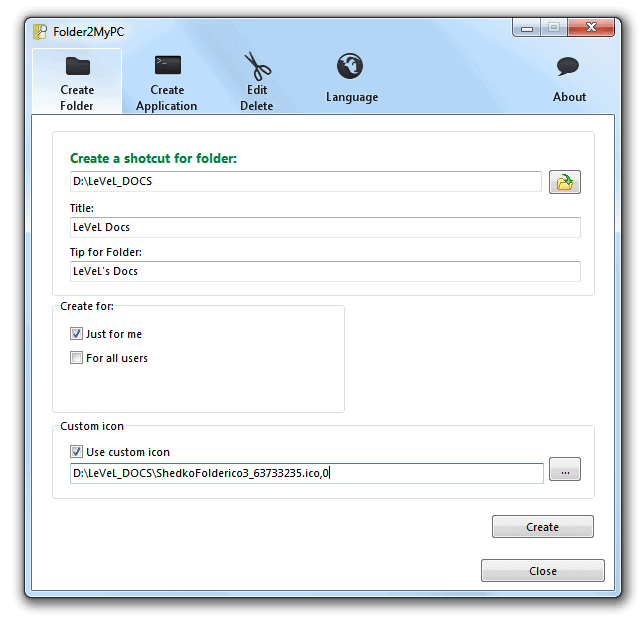
I always thought that it would be pretty nice to be able to add the most used folders and applications to My Computer. I personally use My Computer to achieve two goals. First I use it to access my DVD and virtual drives to start applications for instance. The second use is that I use it to access folder that I tend to work very often with. Folders like my mp3 collection, profile folders and several applications fall under this category for instance.
The free software Folder2MyPClets you add folders to My Computer. This is only one of the features but the most important one for me. Just execute the program and follow the Create Folder menu to create a new folder that appears in My Computer afterwards. I tested it on my Vista notebook where the folder appeared immediately and on my XP desktop where it did not show up. I suspect this is because I use customized themes. Maybe it appears when I restart my computer.
Besides adding folders to My Computer you can also add any application to My Computer or the Control Panel. This is another great way of being able to access several applications fast without having to use the start menu, shortcuts or browse the computer to find them.
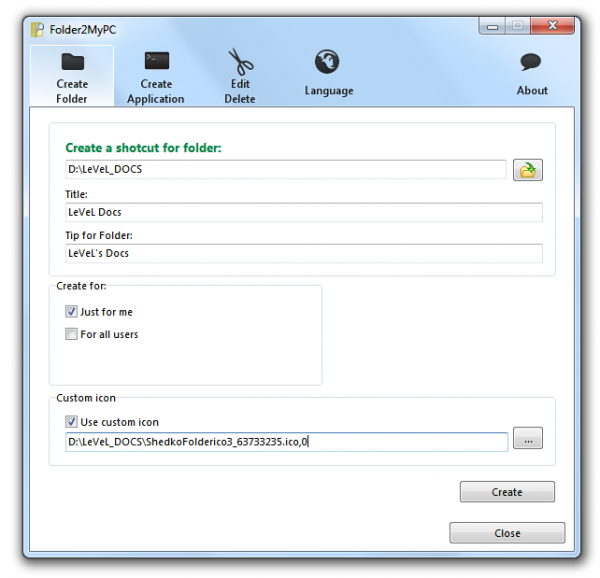
The control panel could for instance contain links to applications that test the system or that offer advanced features not found in the default Microsoft programs.
Features
- Add/change/remove any folder and programs in a folders "My Computer" and "Control panel"
- You can chose how you want to open the folder (in a new window or not)
- Customize the shortcut's icon
- Create shortcut's both for the current user and for all users of PC
- Can be translated to other languages
- Program loading for display of new folders, after creation of folders is not required
Another useful feature of Folder2MyPC is that you can add - and remove - default Windows folders to and from the My Computer menu as well. This includes links to Administrative Tools, Program Folders, Printer & Faxes and the Temporary Internet Files.
The application Folder2MyPC is small, lightweight, easy to use and is available for Windows Vista and Windows XP / 2000.
Advertisement


















Very good information about the xp version
OOPS
There’s also an XP version.. ignore the last comment.
:P
OK, I’m not gonna try it out. And I know why it didn’t work on your laptop Martin:
“Windows: only Windows Vista. Only x86.”
:D
Well, this might be interesting. I was disappointed by subst and other utils using this command for creating virtual drives from folders coz they don’t allow you to rename those virtual drives. This might be a better solution, let’s see…
Another Related Post might have been…..
CREATE CUSTOM NAME FOLDER
The tiny software Custom Folder integrates itself seamlessly into the windows Explorer adding advanced folder creation options to the right-click menu of it.
https://www.ghacks.net/2007/06/18/create-custom-name-folder/#more-1677
TB