Windows Registry Repair
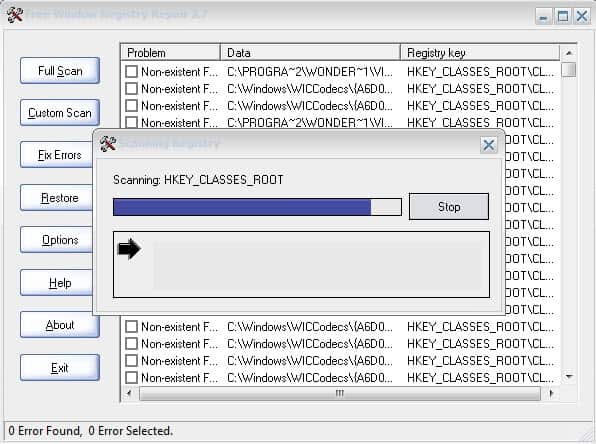
The Windows Registry is filled with important system related information. Many programs and the Windows operating system write information to it. Sometimes, these information do not get removed when the software that created them in the first place is uninstalled.
While it is a myth that orphan Registry shortcuts can cause a system to crash or drop in performance, it can still be the cause for erratic behavior on the system. Maybe a file type is mapped to a program that is not installed anymore and Windows throws an error whenever you try to open the file type on your system.
It does therefore make sense to remove those entries that are no longer needed from the Registry, even if they do not repair anything. Why? Because a smaller Registry improves the start of the system.
One program that does an excellent (and fast) job at repairing the Registry is the free software Free Windows Registry Repair. It gives you several options on how to scan the registry for errors. You can perform a full scan which is looking for all kinds of errors but takes the longest to perform. This scan reported more than 2000 errors found in the Registry on a test system. The custom scan option lets you pick specific sections only, such as obsolete software or shared dlls.
The main window will be populated with all errors found during a scan.You can fix individual errors here, or fix them all at once. I would not really recommend to use the fix all option though as you may damage entries that do not need to be repaired.
To fix individual errors simply select them using the checkboxes in front of their row. You can sort the errors based on their name, content or Registry key. There is unfortunately no search option available that you can use to find specific errors. You can however use the custom scan option to limit the number of results which also speeds up the scan of the Registry significantly.
It is furthermore possible to restore all fixes that have been made in case Windows is behaving strangely after fixing all those entries. That's however only possible if the system is still booting. I recommend that you create a system restore point before you make modifications to the system's Registry so that you can restore it even if Windows fails to boot as a consequence of the operation.
Free Windows Registry Repair is fully compatible with all recent versions of the Windows operating system.
Verdict
The program does exactly what it has been designed for: it removes invalid or broken Registry entries. While it ships with restoration options, it has no options to create a system restore point automatically before items are removed from the Registry.
Advertisement


















I have searching the net for long time for this information.
Great post, I really love it. I will surely share this one to my friends
I love it, I will surely point this post to my blog visitors, thank you for sharing.
Hi,
I have a problem, I have several event errors, I have downloaded software to repair them, but the software won’t run. The event errors are as follows:
Event ID: 7000
7001
11311
1002
1001
1000
I run on Windows XP Pro, I have an old pentium 2, with 128 memory, 20 gb harddrive. I have new system on the way, but I promised this one to my granddaughter, as it runs ok for games. Do you have any suggestions on how I can repair this problem. I can’t get into my registry, device manager or much else. I can access computer management and event viewer.
These are the error messages I get:
C:\programfiles\internetexplorer\IEXPLORE.exe is not a valid win32 application
rundll32 is not a valid win32 application. Any help woukd be appreciated, thank you.
Pauline
This is really great software, I was use him for couple a months and he helped me a lot. it’s really easy to use him, even if you are total beginner. I would defently recommend this software