Protect your important files against corruption
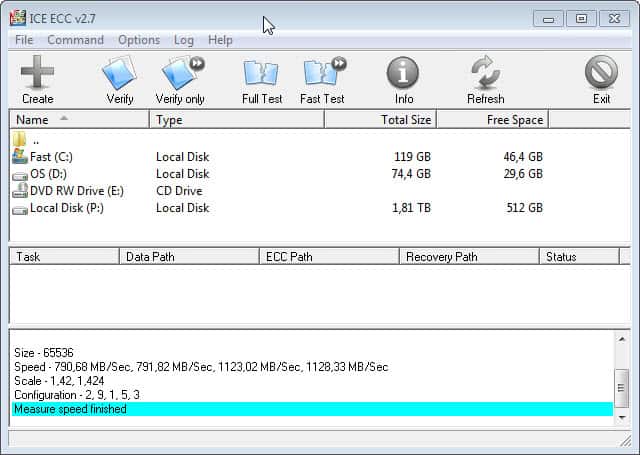
Files do not last forever. Corruption can be caused by hard drive failures, file transfers, unreadable compact discs, or malware that is running on the system. The files may still be partially readable but this does not help much if it they are corrupt as you may not be able to open them at all in file viewers or only partially.
You can however prepare yourself and your files against data loss or corruption. One obvious way is of course to make regular backups of your important files. But it could of course happen that backups get corrupted as well which often happens in the worst possible moment.
ICE ECC is a software program that you can use to protect important files against corruption and other issues, It creates so called recovery files that you can use to restore partially damaged or corrupt files. What it cannot do is recover files that are not there at all anymore but if the file is still there but cannot be opened anymore, then you have a good chance of recovery.The process itself works similar to how Par2 file works but with the difference that the recovery options are not limited to RAR files.
ICE ECC offers some advantages over Par2 files. First it is possible to create recovery files for directories with no limitation on file size, amount of files or names. The recovery files themselves are compressed to make it easier to store them on your system. Last but not least some tests that have been published on the developers website claim that ICE ECC is a lot faster than Quickpar for instance. I do not think that this is such an important factor after all unless you create recovery files every day or need to create them for large amounts of data.
The program comes as a portable version or installer which are identical in functionality. To use the program start it, select the folder or files you want to create parity files for and click on create afterwards. This displays the configuration dialog where you can select the number of recovery blocks and whether you want to test the created files.
The configuration dialog may look intimidating at first as it throws a lot of options straight in your face. You can leave most options as is usually. The only thing that you may want to modify is the number of recovery blocks.
Verdict
If you want a flexible recovery system that you can use in addition to backups, then ICE ECC may be exactly what you are looking for. Just remember that you need to store the recovery files somewhere as well. While it may sound like a great idea to attach them to your backups, you may want to keep them in a different location instead considering that they too can become corrupt.
Advertisement
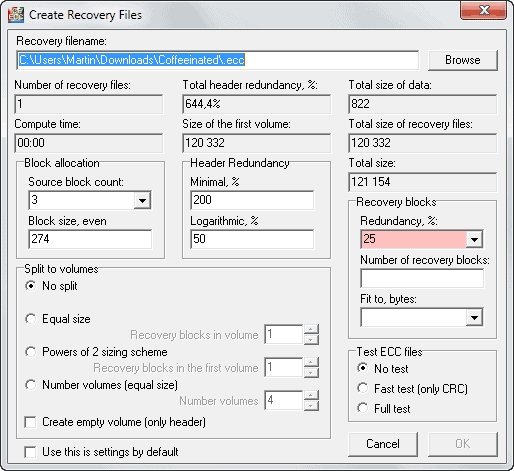




















… and ZFS is still waaay better. Ha!
:)