Control which Programs start for Beginners
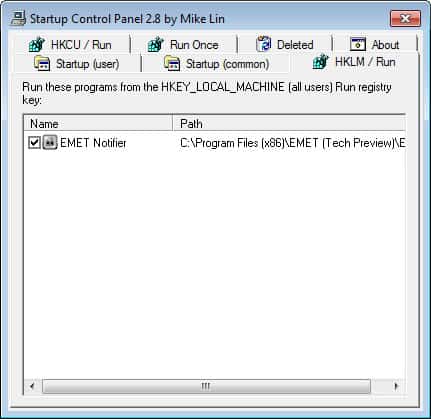
The best software to control every program and file that is loaded automatically when Windows starts is Autoruns by Sysinternals in my opinion. While this is an excellent software it requires some knowledge to use it the way it was meant to be used. Especially beginning users or inexperienced users may be overwhelmed by the sheer number of tabs and files it displays in its interface.
A similar free software that may be better suited for novice computer users is the program Startup Control Panel by Mike Lin. It looks like a light version of Autoruns and concentrates on the most used locations where programs are added if developers want them to start with the Windows operating system.
The Startup Control Panel application scans five different locations for programs that are auto started with Windows. It checks several locations in the Windows Registry and the usual autostart folders in Windows. You will have to take a look at all Registry entries and folders displayed in tabs to make sure you do not miss a program.
Most programs are usually listed in HKEY_Local_Machine folder and both Startup folders. This is different from Autoruns which displays an all tab where all startup items are listed in. Here you need to click on each and every tab to browse through them all so that you do not miss a program.
To disable a program from being auto started simply uncheck it with a click on the check box. Make sure you know what the program does before you uncheck it. Normally Windows does not need any programs started from these locations to work correctly but you do not really want to block your security software from starting automatically.
The benefit of reducing the number of programs during Windows start is of course that the start itself will be faster. The system will also use less resources if you do not start programs that you might not need during the session. Does not make sense to load Office indexing for instance if you do not open Office at all during a session.
Verdict
Startup Control Panel falls directly in the middle between MSConfig and Autoruns. If the former does not offer enough options to you and the latter too many, you may want to give it a try to see if it fits the bill.
Advertisement


















you could also :
start menu > execute > msconfig
;-)
Another Good Program: WINPATROL 2007, very good also for all levels of user, Simply Outstanding, and has so much more functionality………..