Cloak your Email with Emailcloaker
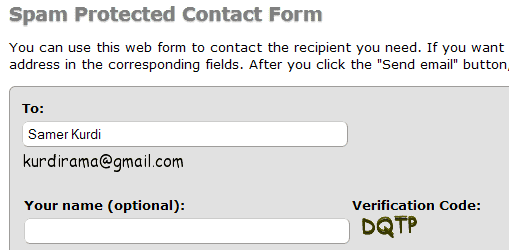
If you have a website or blog, you may have found yourself contemplating a typical dilemma: how to publish your email address for your audience to contact you without having your email address fall prey to the numerous spam bots harvesting websites for emails.
The answer to this question for some blogging platforms might come in the form of a "contact form" plugin, but what if your particular platform does not support one, or the contact form for whatever reason does not work as you intended?.
For me, the answer lay in simply re-writing my email in a non-email format (e.g. myname[at]mydomain.com) -- until I found Emailcloaker, that is.
The problem with using the non-email format is that bots can be easily programmed to replace common substitutes such as [at] with the right @ character making this a futile attempt at best.
Note: Emailclocker redirects to the Xinbox website now. It seems to offer the same functionality though.
Emailcloaker consists of a freeware program that will generate HTML code to display your (clickable) email address in a cloaked format unreadable by the spiders.
Clicking on this link will open a contact form hosted by Xinbox.com (the makers of Emailcloaker) that is ad-free and offers a number of customizable features such as a verification code and the ability to send an attachment up to 500k. Other options you can choose from are whether or not you want to show your name and/or email in the web form, whether or not to require the sender to enter an email address, and whether or not to add a label (such as "NOSPAM") to the subject of all emails sent from the service. To see this email form in action, click here.
Note that you do need to register an account at the service before you can start using it. All you have to enter during creation is the account name and the email address you want to protect. The account name becomes part of the address that users have to open to contact you, while the email address itself is displayed as an image on the form.
You see a screenshot of how this looks like above.
Sophisticated bots may be able to OCR email addresses from images which means that this is not a 100% secure protection against your email address being collected by one of the bots that constantly crawl the Internet for these kind of information.


























