Look it up userscript opens Wikipedia pages in the browser right away
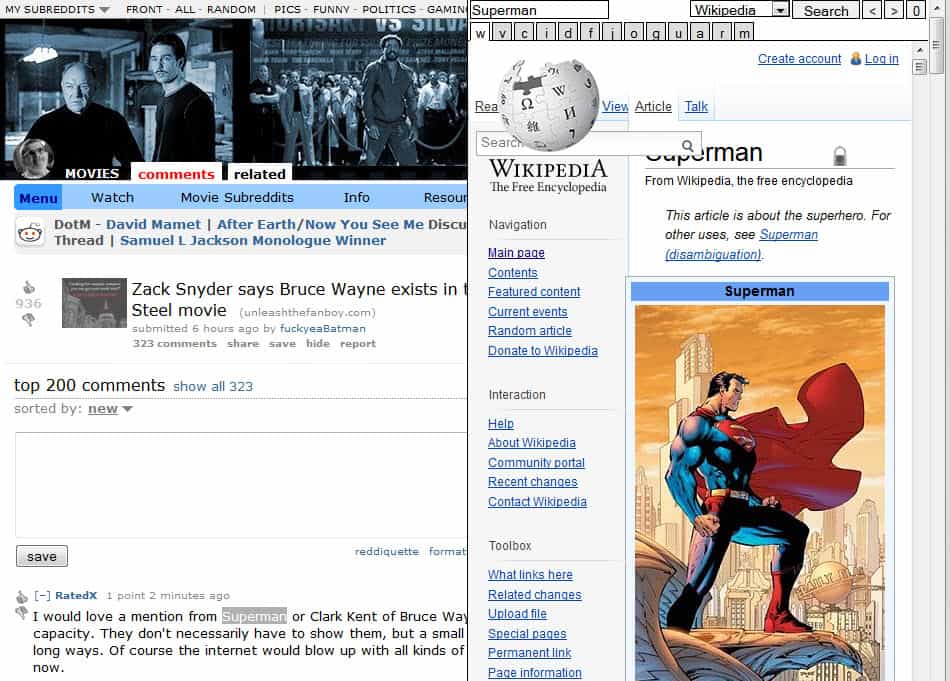
I'm currently evaluating a lot of Greasemonkey scripts to see how they work and how helpful they can be in comparison to browser add-ons. I always thought that it would be to complicated to install and use them which is absolutely not the case to my astonishment.
Look it up is a handy userscript that you can use to look up words or phrases on Wikipedia. It is fully compatible with the Firefox web browser provided that you have the Greasemonkey add-on installed in the browser.It becomes active once you reboot Firefox and works twofold. First you mark a word or phrase in Firefox and hit a key afterwards to send a request to a dictionary site such as wikipedia.
The result is displayed in the same window that you marked the word in. It will be displayed on the right side by default but this can be changed. Almost all aspects of the script's functionality and layout can be changed.
You can select different keys that trigger a search and add new sites to Look it up. It is also possible to change existing ones, if you prefer for instance the French Wikipedia service you can easily change the url of the Wikipedia entry to the French version.
Last but not least you can change the way the results are shown on the website. You can change size, appearance and everything else by using css. The default settings are fine nevertheless and only few users really need to change anything here.
Update: Look it Up 2 has been released. It replaces the older version of the script and works in pretty much the same way as it though. It has not been updated since 2008 but works just fine in all recent versions of web browsers that support userscripts.
Here is how it works:
- Select any text on the page you are on and hit one of the following buttons afterwards to look that phrase or word up on the Internet.
- w for Wikipedia
- v for Wiktionary
- f for the Free Dictionary
- The other search engines included are all not working at the time of writing.
You can alternatively use the Ctrl-Shift-Space keyboard shortcut to bring up the search menu directly so that you can enter terms that you are interested in directly here.
Advertisement
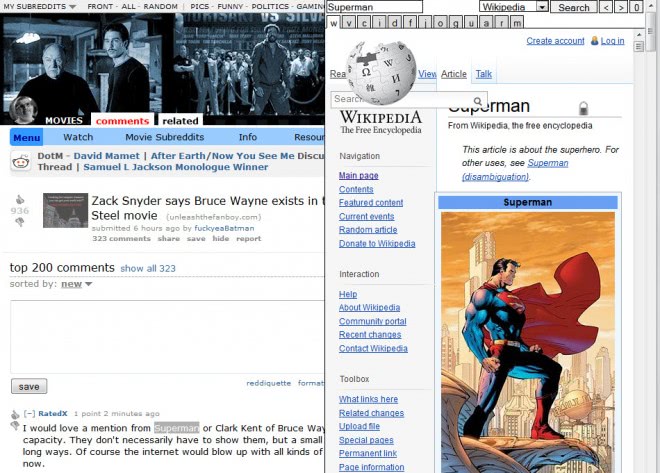


















Thanks Chr I did not know that that you do not need to restart Firefox to make new Greasemonkey scripts available.
Thanks, it´s a nice script.
But Greasemonkey scripts do not need a Fx-Restart. You just have to reload all tabs.