Semi-Automatic MP3 Tagger
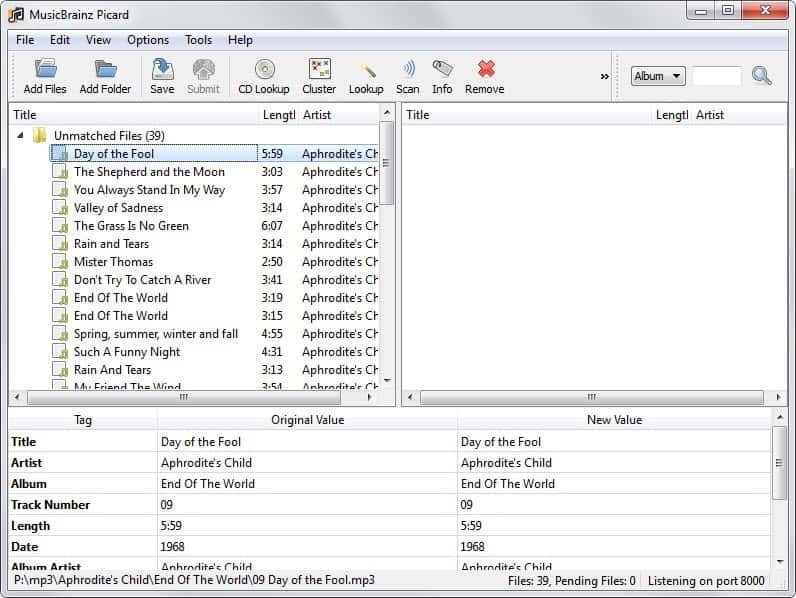
Music collections are often a big pile of mess. Files are listed in various folders, may use different naming formats or none at all. While some of you may have ordered their music collection in a perfect manner, others may not have done so until now.
Some songs may be tagged properly while others may not have tags at all, only some, or tags in a different format. If you would go through all the files manually, you'd spend a lot of time doing so especially if your music collection is in the hundreds or thousands, or even larger than that.
I literally tried and tested a dozen mp3 tagger before I came up with the best solution that would be the most precise and at the same time most automatic way of tagging my mp3 files.
I did find the free mp3 tagger Picard shortly after I began my research on the subject. All I had to do was download and install it and add a directory that contains mp3 files using the Add Folder button in the interface.
Picard analyzes the files with a click on scan and sorts them directly into albums provided that it can identify them properly. Some files may remain unmatched while all others appear sorted on the right side of the interface.
This worked well for all of my music files except for one single song which I had to manually drop into the right album.If that does not work out, you can try the lookup option which analyzes the files metadata and matches it with song information.
You have to click on the save button to write the information to the songs. I suggest you check every song manually before you do so. Just click on the song and it displays the original and new values in the lower half of the screen.
The lookup process is semi-automatic. Select an album from the list of clustered albums and press the lookup button. If Picard can identify the songs directly, it will sort them into albums in the interface.
You can also look up the information in your browser of choice, or change any tag value manually with a left-click on it in the lower half of the interface.
Tips
- You can set preferred releases in the options including preferred release formats and countries.
- You can add multiple cover art sources to the program so that they get embedded as tags if none are available. It supports Amazon and Cover Art Archive among other sites.
- Files won't be renamed when you save them but you can enable that option under File Naming in the program preferences.
- You can enable the automatic scanning of files in the options so that you do not have to do this manually from that moment on.
Picard is a useful program that taps into a vast music database. While there is no guarantee that it will identify all files properly, it is almost certain that it will identify the majority without any issues.
Advertisement
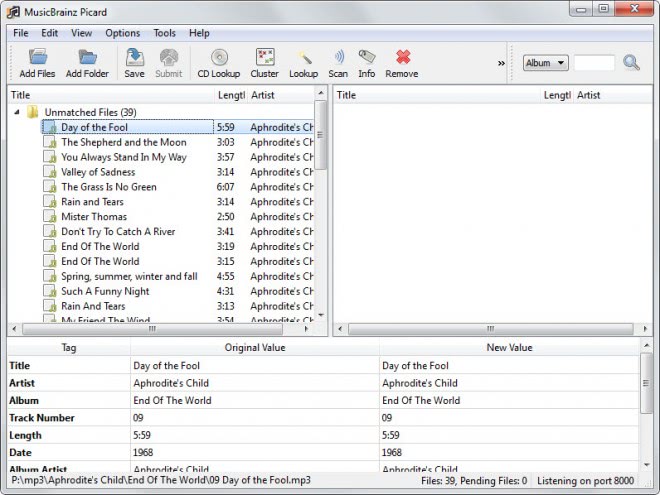





















Hey tim. thanks for writing in, it really helped, i had subscribed to this site before and i got an update to this page in my mail, which reminded me of this software. thank you.
Hi,
to the above, a free program called “Album Cover Art Downloader” is the one I use. It’s amazingly accurate and simple. Website looks like the program will be awful but I do recommend.
This might be a really old ‘thread’ but hope this helps.
Also, if its not a big deal, could you also please find an automatic album cover art finder? That would be great to have in all my music files.
Thanks
Change the name of your title to SEXY-automatic Mp3 tagger!!! I cant believe how great this software is. It really is very easy, convinient to use and after using some other automatic taggers like winamp’s, wmp and media monkey, I can say with confidence that this is THE BEST
Thank you for recommending this software. you have done a great service.
see http://doted.info
The original Musicbrainz tagger is the only one I’ve actually used a lot. I haven’t tried Picard since it was in early beta though.. I’ll give it another try, and that Cowbell one
Might also want to check out cowbell. Been using it for about a year now. Works well. Uses amazon.com to gather it’s information.
http://more-cowbell.org/index.php/Main_Page