Replace the Windows Clipboard with Ditto
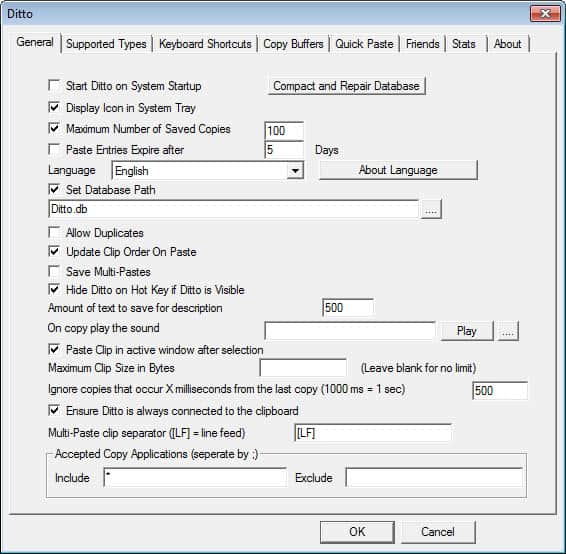
The Windows Clipboard is absolutely awful, it lacks so many features that I really do not know where to begin to list them all. Probably the main restricting feature is that it can only keep one item in memory. If you copy a new item to the clipboard, it will automatically remove the existing item from it with no option to recover it at a later point in time.
Ditto on the other hand is an open source replacement for the Windows clipboard that adds functionality to the clipboard to improve its usability for the user. You can save most data types to the clipboard, including textual information, images and code. What may be most interesting is that it remembers multiple items that you save to the clipboard.
Previously saved information with a double-click, using a hotkey, dragging and drooping the entries or using the build in search functionality; either way they can be pasted into any window and program that allows basic copy and paste operations.
The application supports the synchronization of clipboard contents over a network which can be very effective if you work on multiple systems in the same local area network, as you can access previously saved clipboard data on other PCs this way. This can be a very effective way of working on a desktop PC and laptop at the same time for instance.
The options the program makes available are extensive. Take a look at the main options window of Ditto below.
As you can see, it will take you a while to go through all of the menus here. Some of the interesting features here are the ability to set and change hotkeys for the program's functionality, the configuration of the program's quick paste feature, and of course the friends menu where you can add network PC IP addresses or host names. You can set a password to protect the sending and receiving of data from other systems in the network.
Tips
- The program saves 100 clipboard entries by default. You can change that number in the options and add an expiration timer to them as well if you want them removed from the clipboard after a certain number of days.
- 10 global hotkeys for the most recent 10 clipboard entries can be configured so that you can paste them easily into any open application.
- Ditto supports pasting as text only which can be useful to get rid of all the formatting that goes along with many text copies otherwise depending on the source.
Verdict
Ditto offers many different features that improve the Windows Clipboard significantly. From keeping the clipboard in sync on multiple computer systems to saving multiple items to the clipboard at the same time. The program is available as a portable version and version that needs to be installed on your system.
Advertisement

















ArsClip 3.0.1 is more intuitive for me
you forgot the link ;-)
fixed it ;)