Retrieve Emails from other accounts using Gmail
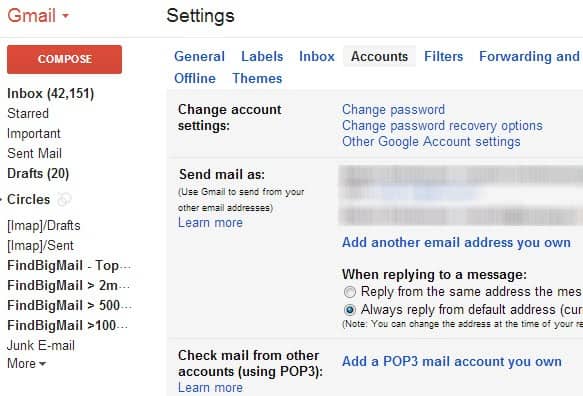
Google made two major changes to its online email service Gmail in the last week. They are both positive changes that should make a lot of users happy. First, Gmail is no longer invite only. That's right, if you do not have a Gmail account yet hop over to the official website to create one right away.
It is no longer necessary to be invited to join, which is great news for all users without account yet and for the service itself as usage will certainly go up quite a bit as a consequence.
The second change may be interesting to users who have to work on different computers. Gmail now offers the option to access mail accounts that support the pop3 protocol from within the Gmail interface. What this means is that you can configure the service to retrieve mails from other providers as long as they are accessible via Pop3.
This new feature does not seem to be available to anyone yet, just check your settings in the Gmail account and click on accounts.
If the option Get mail from other accounts is visible you can add other accounts to your Gmail account. I'm however not yet convinced to use Gmail as my go to email program as I have several concerns in regards to the service, and especially online storage in particular.
I do not trust companies enough to have important mails or files stored online on a server. There is always the possibility of misuse and I don't want to take any risks. Maybe I'm a little paranoid about this whole thing. I also do not want to risk the chance that mail gets lost because it is only hosted online.
Still, I will continue to download my Gmail emails using Thunderbird and I'm happy with the solution. Mainly because I only work on one computer. I can see the advantages if you work in more than one location or on multiple devices as it is more complicated then to keep everything accessible and in-sync at all times.
How to add pop3 providers to Gmail
- Open the Gmail settings page.
- Switch to the accounts tab here.
- Locate the "Check mail from other accounts (using Pop3) and click on the "ad a Pop3 mail account you own".
- Enter the full email address of the account on the next page.
- Gmail tries to populate all important settings automatically, if that works, enter the password and decide on a couple of settings next.
- If that does not work, you will have to enter the server information manually instead.
- If you are retrieving the mails using another program as well, make sure to enable the "leave a copy of retrieved messages on the server" option.
Update: Four years later and Gmail is still offering to retrieve mail from other providers. Providers like Hotmail have in the meantime started to offer similar options so that their users can also retrieve emails via Pop3 from other mail providers. This is handy for users who only use a website to do email.
Advertisement





















i love my son abd wife
My x as chang my password
hey people! would really enjoy it if i get some people to reply or talk to me.would really mean a lot….
does any one want to join my peeps
HAI, HOW ARE YOU, WHAT’S UP.
Somehow this is not working for me. I keep getting the message “Server denied POP3 access for the given username and password.”
That’s a cool new feature.. maybe I’ll use that to retrieve my mails from Yahoo
Great and very useful post! Cheers!
typo: … gmail is not available to everyone.
you mean “gmail is now available to everyone.”
hy jasmine, how r u? Whats up! Wanna be my friend? Reply me