Remove rogue antispyware, antivirus and hard drive utilities
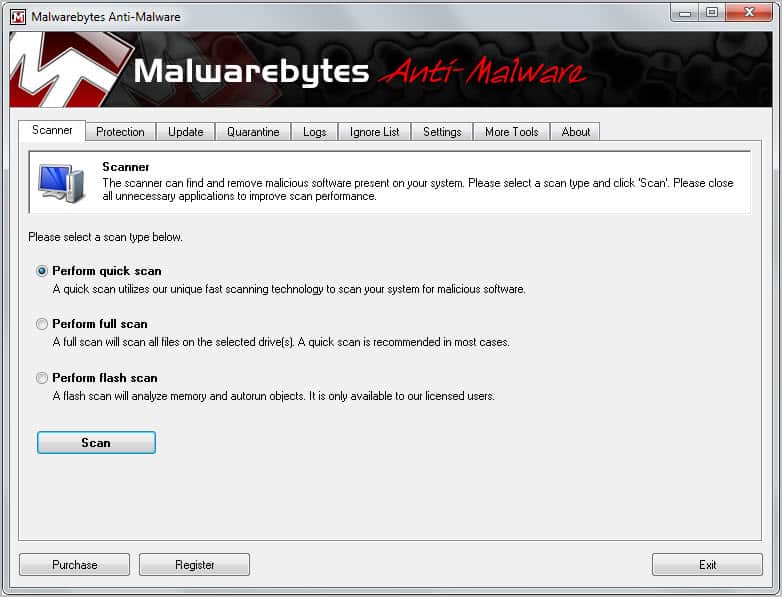
Spammers and malicious Internet users earn money in many different ways. One of the is by spreading rogue software. This type of software mimics legit programs, often security related, to convince the user that they are legit.
The programs may collect information about the user or activities on the PC, display spam messages, inject ads into websites or even hold the computer ransom until you pay some money or finds another way to correct the situation.
These products are quite common nowadays and it is often difficult for inexperienced users to remove them completely from the system
Rogue Remover is a little freeware application that scans your hard drives for installed rogue antivirus, antispyware and hard drive utilities and removes them if you choose so. The process is not complicated and even inexperienced users should be able to use rogue remover without help.
Some of the products that Rogue Remover is able to remove are: WinAntiSpyware, WinAntiVirus, SpyAxe, VirusBlast and VirusBursters . A complete list with about one hundred programs is available at the developers homepage.
Update: Rogue Remover has been discontinued. The program has not been updated for a while and is no longer an efficient program to clean rogue antispyware from the Windows system.
Update 2: You can download Malwarebytes Antimalware Free instead which is the program's unofficial successor. The free version is one of the most popular malware detection and removal tools available on today's Internet.
When you first start the program you have the option to perform a quick or full scan of the system. It is suggested to run a full scan if you suspect your system to be infected with rogue antispyware. This scan may take a while, depending on the amount of data stored on your computer and the PC's resources.
The anti malware software displays all malware that is has discovered on the system in a list to you. You can then select the malware that you want removed right away. This is usually all that it takes to remove rogueware from the computer.
Advertisement
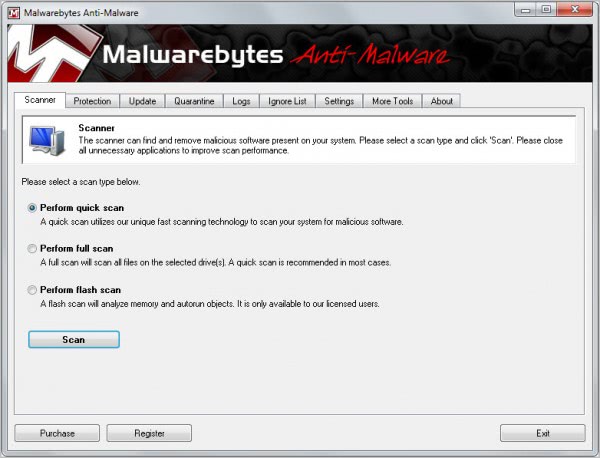





















Cool, ill have to dog ear this one and remember it if I start running into any issues. Everything is running fine now, I’m still tempted to try this out though.
If this is actually spy-ware I know where your blog is!
Nice find Martin.
I’ll pass it on to my sister,who paid for the spywaresherrif ‘antispyware program’ & then paid her local computer shop over 150 quid to fix it because she “needed a new hardware” !
A list of dodgy antispyware apps here (for winblows users , ahem)
http://spywarewarrior.com/rogue_anti-spyware.htm
Hey Martin ,you sure this Rogue Remover isn’t spyware :)
Great find… Better be on the safer side of things and download it… Cheers!