Find out which devices have been connected to your pc
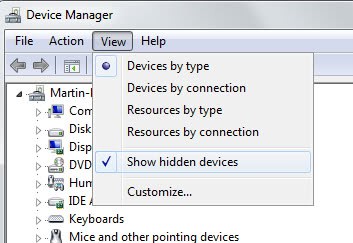
Windows does not reveal normally which devices have been connected to your computer in the past.It can be interesting to say the least to find out if someone else connected a device to your computer in your absence for example.
While that won't prevent any harm done, it may provide you with information about what happened and maybe also who connected the device.
You can enable a setting in Windows to list all devices that have been connected to your PC in the past. To do so, you need to modify a value using the operating system's command prompt first.
Open the Windows command prompt with a tap on the Windows-key. Type in cmd so that command prompt (cmd.exe) is displayed as a result of the search, right-click that result and select run as administrator from the options.
Type the following command and hit enter at the end:Â set devmgr_show_nonpresent_devices=1
Once this is done open your device manager linked in the system's control panel and enable the option to view hidden devices in the View tab of it (or press Windows-Pause and open it from there).
This ensures that all hidden devices that have not been removed in the device manager will be listed and you can see if someone else added an external hard drive, usb stick or similar devices to your system.
Great way to find out if someone spies on you, or copied files from your system while you were not there. It can be easily countered by removing the device from the device managers list.
Update: You can alternatively use the software USB Device View by Nirsoft which displays a list of all USB devices that have been connected to the PC at one point in time. The program is available for 32-bit and 64-bit operating systems, fully portable and without the need to run commands before it will display the information in its interface.
When you run it, you will see a list of all USB devices, both generic like USB ports and unique like digital cameras, mobile phones or external storage devices that have been or are connected to the Windows PC.
You can furthermore use the program to enable or disable any of the devices, export the information into files or print them out.
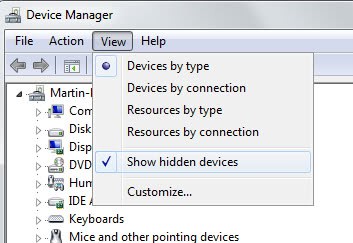

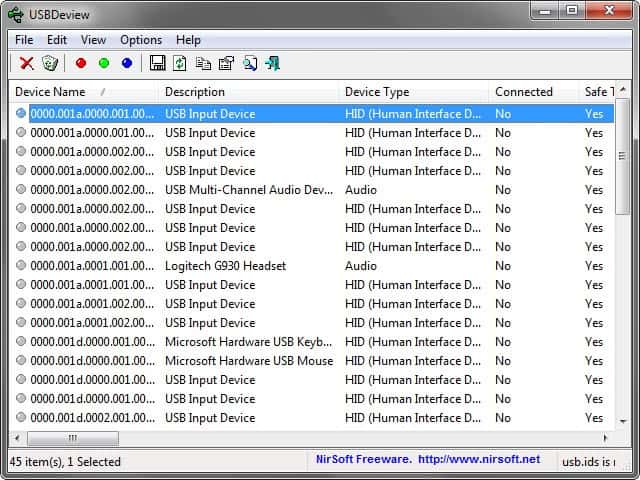


















I need to know whos phone was connected to my device, and who to contact regarding the activity soon after, and people who committed these crimes
Nope did´nt work! :(
I would like to know whose phone has been connected to my laptop wifi
perseverance can conquer any one **.
how can I find my phone
sir my pc is not showing anything after selecting (show hidden devices) sir i m in great trouble ,pls help me getting in out of this rid