Remove duplicate files with Doublekiller
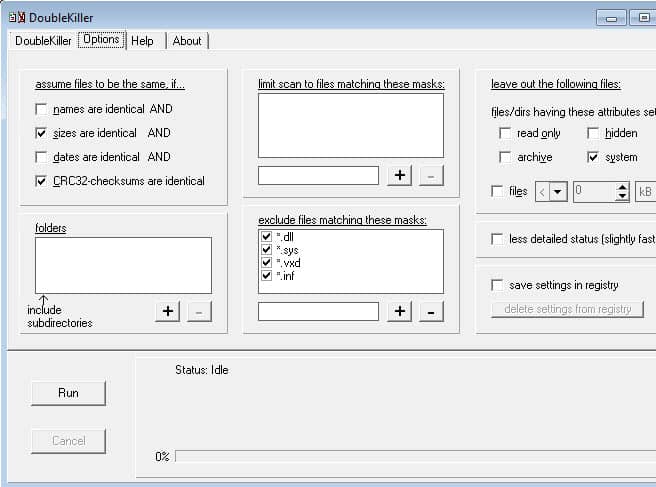
Doublekiller is a duplicate file finder for Windows that you can use to scan hard drives or folders on a Windows PC for redundant files. It compares files in selected locations using one or multiple of the following filters: identical names, identical files sizes, identical dates and identical CRC-32 checksums.
Subdirectories are automatically included in the scan, additional filters can be defined to change the definition of what constitutes as a duplicate file and what not.
Certain file types can be excluded from scan, the default configuration excludes dll, sys, vxd and inf files from the scan for example but you can add additional types easily to the program.
You can add more files that are important in your case or remove any of the default ones. You can on the other hand limit the scan to files matching a certain filter.It is for instance easy to set up a run that only scans for duplicate image files on your computer and ignores all other file types it may find on it.
First thing that you need to do after starting the portable program is to add at least one folder or drive letter to the list of folders under Options. All folders you add here are included in the scan. Here you can also make other modifications, including:
- Excluding file extensions or files with a specific name from the scan.
- Excluding files that have specific attributes such as read only or system.
- Limiting the scan to files that match a pattern, e.g. *.jpg.
- Define the parameters that define a duplicate file.
A click on run starts the scan of all locations you have added under folders. The time it takes to scan the files depends largely on how many files reside in those folders, and if your system is idle or in use at that time.
You can now select the dupes that you want to remove. This can be done by clicking on the "check the first dupes" or "check the last dupes" button in the interface, or by manually selecting the files. Once selected, use the delete or move buttons to process the selected images.
Doublekiller is an easy to use program to scan your system for duplicates. What I specifically like about it is that it offers multiple options to detect duplicates including using checksums.
Tips
- You can combine parameters that determine whether files are duplicates. You can for instance combine file size and checksum, or date and name parameters for a more thorough result.
- The program does not scan system files by default and it is best kept at that. You can however exclude read only, hidden or archive files from the scan, as well as files that are smaller or larger than a select size.


















I’m using another software in identifying and deleting dups very fast and simple , DuplicateFilesDeleter.
Thanks for this! here´s another : http://www.clonespy.com/
And for Images: http://celebnamer.celebworld.ws/similarimages/ (Image content Matching)
Thanks, I will give it a try and maybe even release an addon for it.
Ahhh! Forg’s legs with garlic… an exquisite thing…
A brilliant find!