Add Context Tools to Windows XP
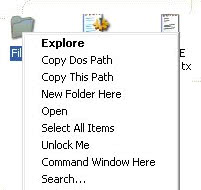
Windows XP and previous versions such as Windows ME or Windows 98 lack some important Windows Explorer context menu entries that make it easier to work with the operating system.
If you want to copy files from one folder to another for instance, you normally have to open two explorer windows to move the files, or open one folder, copy all files to the clipboard to navigate to the other folder then to drop the files in it.
The XP Context Tools application adds missing features to the context menu to make these operations comfortable. The Copy to Folder menu option for example can be used to copy files directly to a folder of your choice without leaving the folder you are in currently.
All versions of XP Context Tools add the following menu entries to the Explorer context menu:
- Copy This Path - Copies the path of the current folder to the Clipboard.
- Copy Dos Path - Copies the DOS part - limited to eight characters per level - to the Clipboard.
- New Folder Here - Creates a new folder.
- Select All Items - Selects all items, similar to Ctrl-A.
- Move to Folder - Moves the selected files and folders to a new folder that you select.
- Copy To Folder - Same as above, only that everything is copied instead.
- Add Your Own
The last option enables you to add custom applications to the context menu. You can for instance add a program that you use often to it, or combine programs with parameters for advanced commands that you want to run on the selected files.
If you select custom installations during setup, you may add some or all of the options to the context menu of Windows Explorer.
If you download the Windows XP version you have the option to add more context menu entries to the my computer context menu. Those are the following: (as always it is up to you if you choose custom setup)
- Add / Remove Programs
- Control Panel
- Device Manager
- Disk Defragmenter
- Disk Management
- Msconfig
- Registry Editor
- Services
- Logoff
- Restart
- Shutdown
XP Context Utilities is a great asset for everyone who misses one or more of the context menu entries that can be added by this freeware utility.
Update: The program is only compatible with Windows XP and earlier versions of the Windows operating system. If you are running a newer version of Windows you may want to try File Menu Tools instead which offers similar functionality.
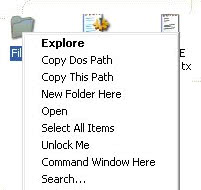























Good one Thank you for the update :)